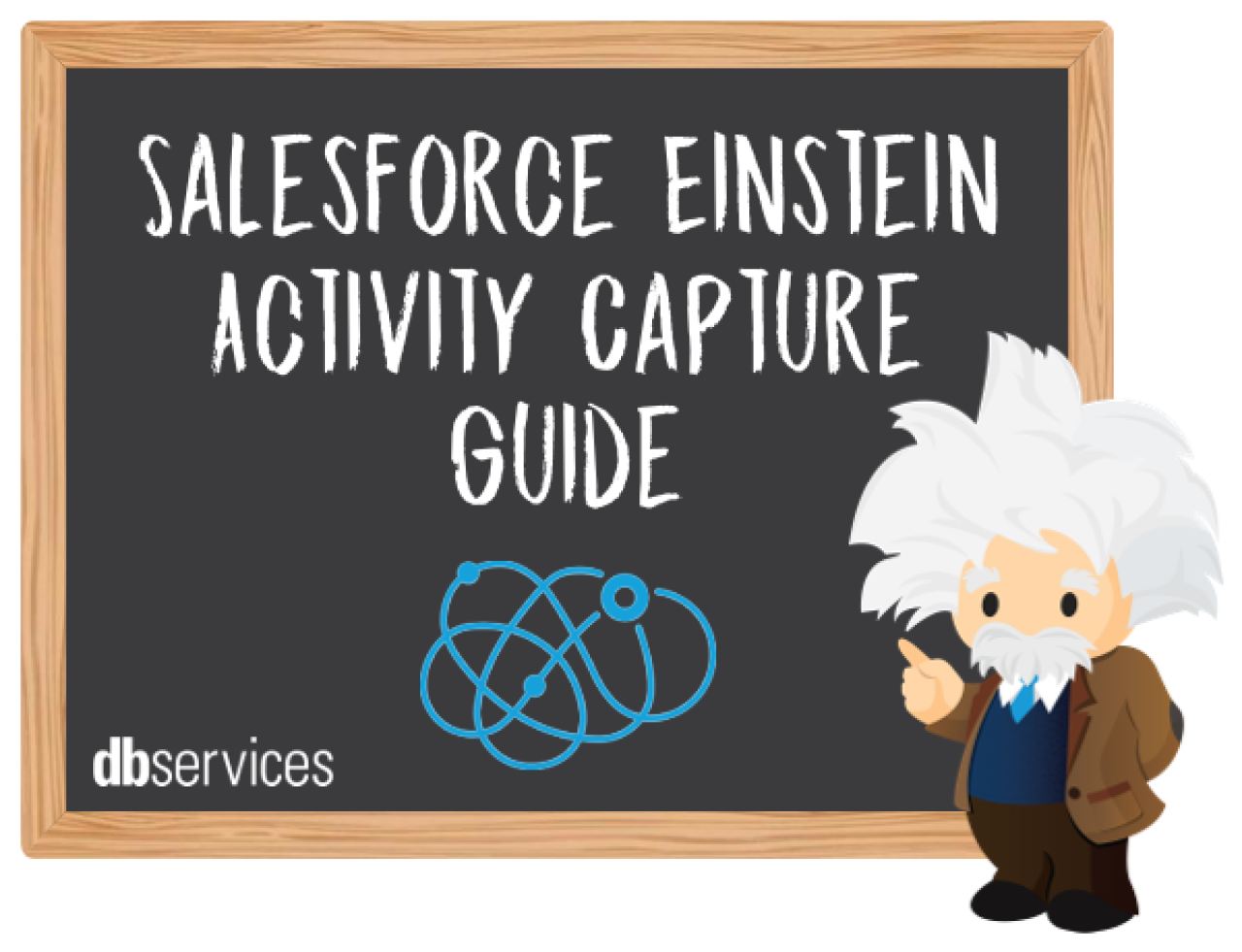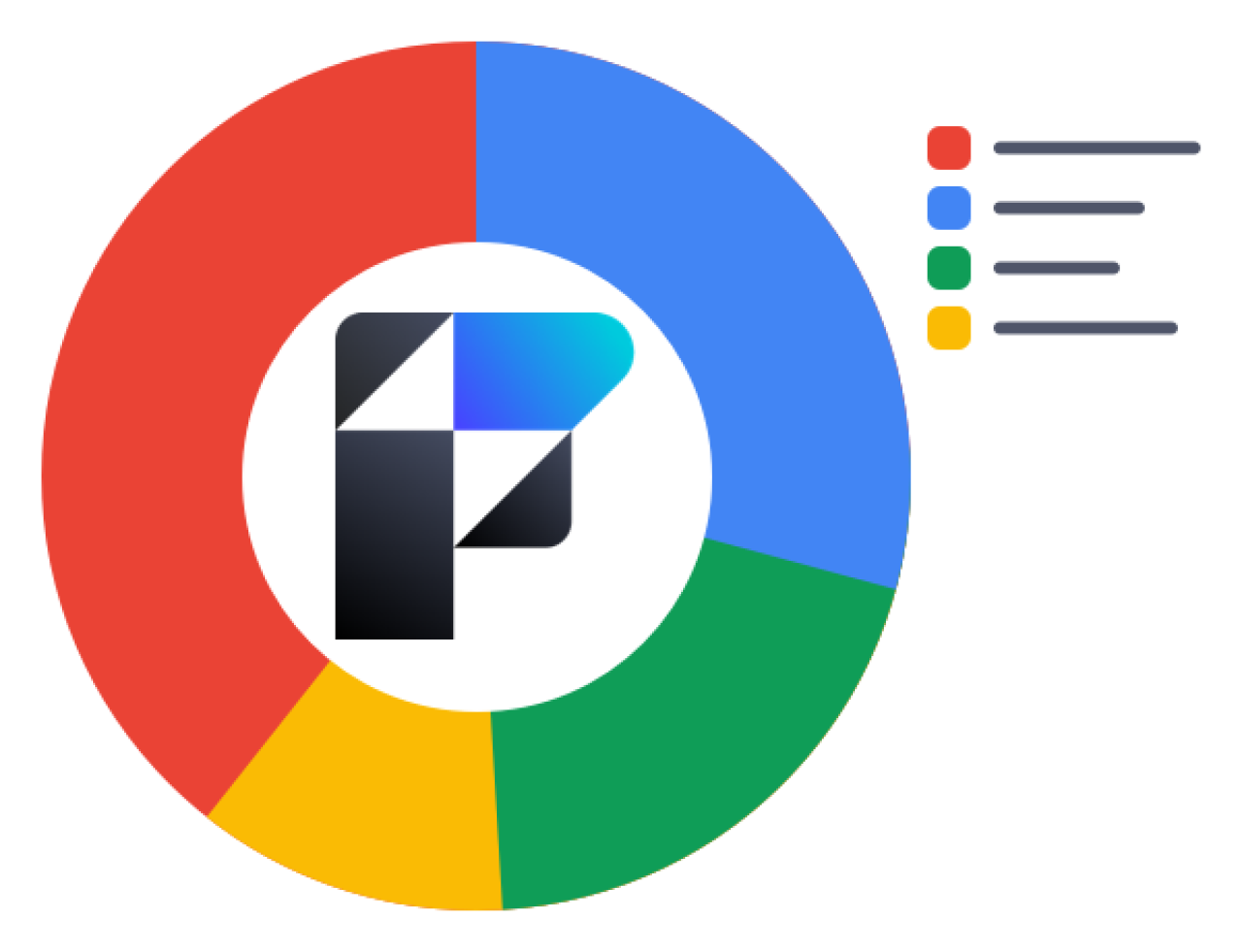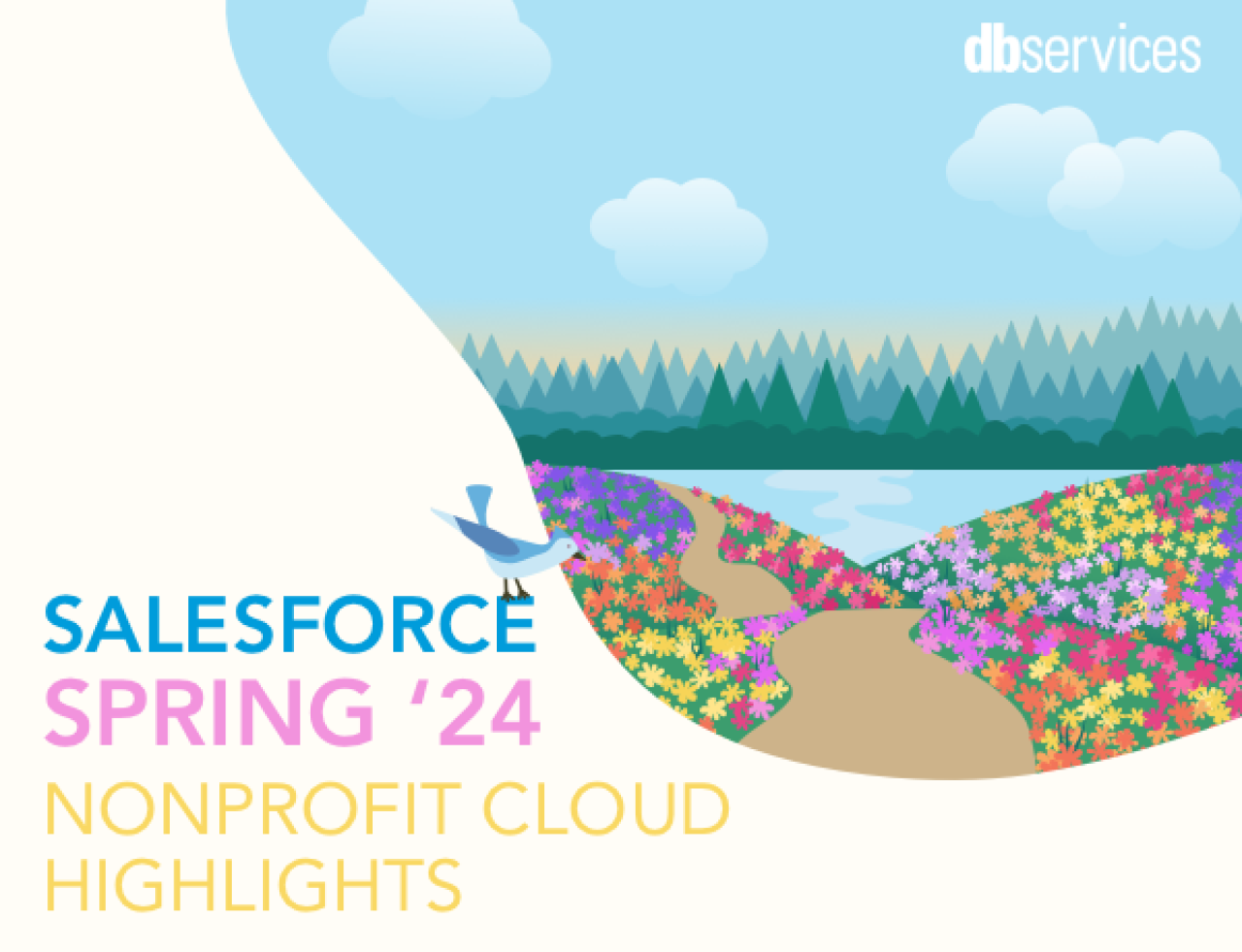A simple and free way to allow remote connections to your FileMaker database is setting up an account with DynDNS. This will allow you to have a dynamic IP and have a domain name that stays the same to your FileMaker Server. This solution is ideal for small businesses because of the minimal cost and ease to setup.
To get started, set up an account with DynDNS and select a domain name to use. (Here is a list of DynDNS domains currently available. Next, install the DynDNS Updater on the FileMaker Server or the host computer of your FileMaker databases. You will need to give your server or host machine a static IP on your network and configure your router to forward port 5003 to your computer sharing the FileMaker databases.
Properly configured, any time your IP changes your IP will automatically update with DynDNS. This allows your remote users to only need to save the DynDNS domain name in their favorite hosts in FileMaker Pro and they will be able to connect to your FileMaker databases.
Did you know we are an authorized reseller for Claris FileMaker Licensing?
Contact us to discuss upgrading your Claris FileMaker software.