

FileMaker 19.4 What’s New?
FileMaker Pro 19.4
Windows 11 and macOS Monterey 12 compatibility
Task automation with Shortcuts in macOS Monterey
User Session Identifiers
FileMaker Server 19.4
Customizable OAuth providers
Claris FileMaker Pro 19.4
The latest release of FileMaker Pro allows us to install it on both the latest operating systems offered including Windows 11 and macOS 12 Monterey. Claris has you covered!
Monterey Shortcuts To Streamline Your Everyday Tasks!
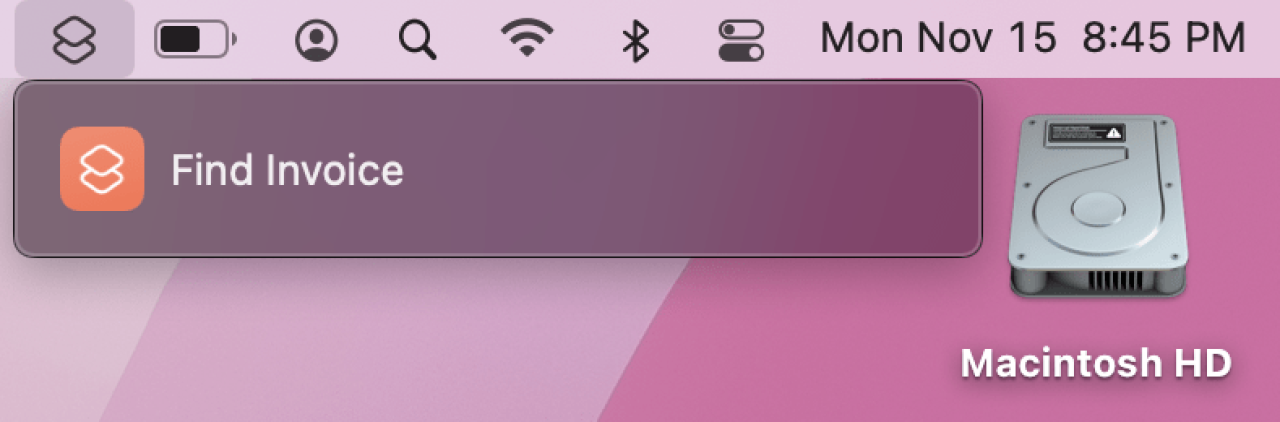
Apple macOS Monterey 12 comes with a rich feature set, and we are pleased to announce that Claris FileMaker 19.4 provides compatibility for one of the newest macOS apps, Shortcuts. The Shortcuts app allows you to run automation scripts that will streamline your workplace innovation platform even further. These can be accessed through your macOS menu bar, custom keyboard shortcuts, or even called within the finder application. You can even access them through Siri voice controls to find records, update data, or perform your existing workflows.
In this simple example, you can see we prompt the user for an invoice number. Once they provide the number, macOS Shortcuts will call a predefined FileMaker script with the input as a parameter, allowing us to interact with our custom applications in whole new ways!
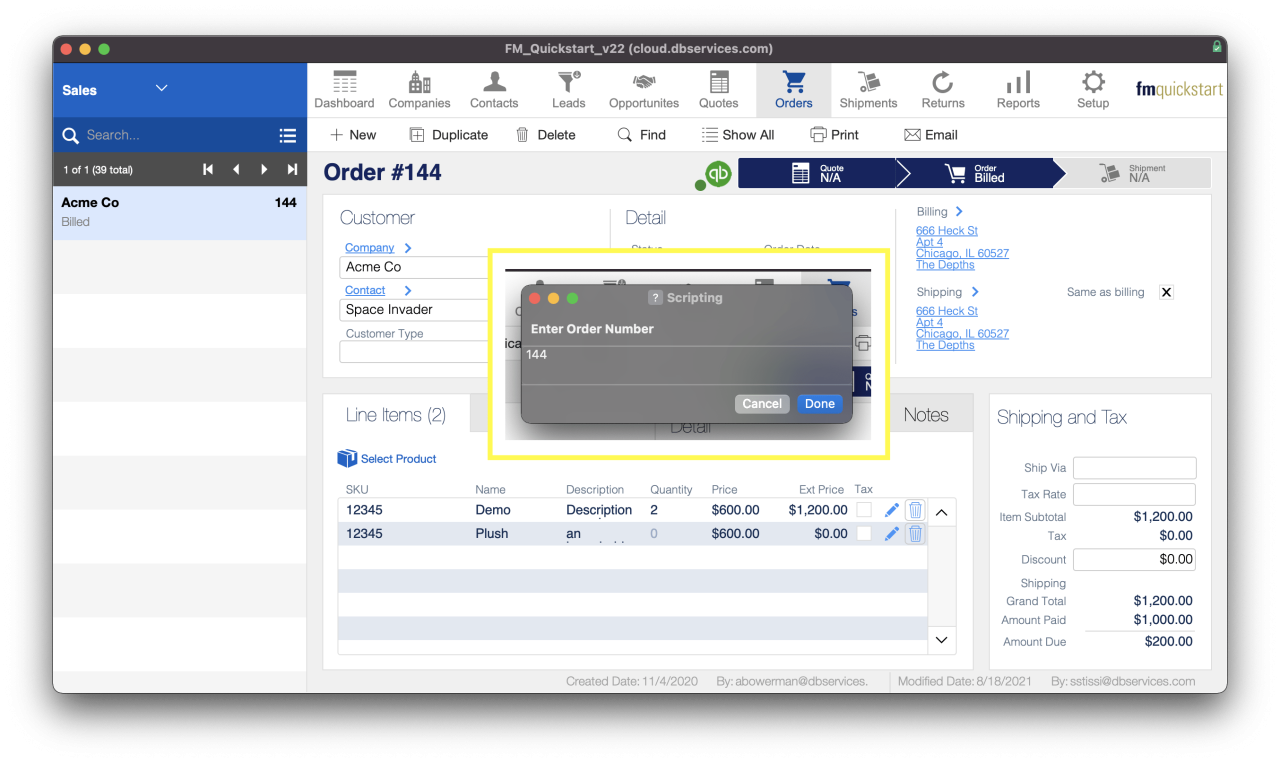
Session Identifiers
By default, FileMaker Server displays the username configured under the Preferences for FileMaker Pro and Go, while WebDirect uses a seemingly random alphanumeric string. FileMaker 19.4 now has the ability to set an identifier for the current user. This identifier will be carried over to the server when running things server-side or while using FileMaker WebDirect.
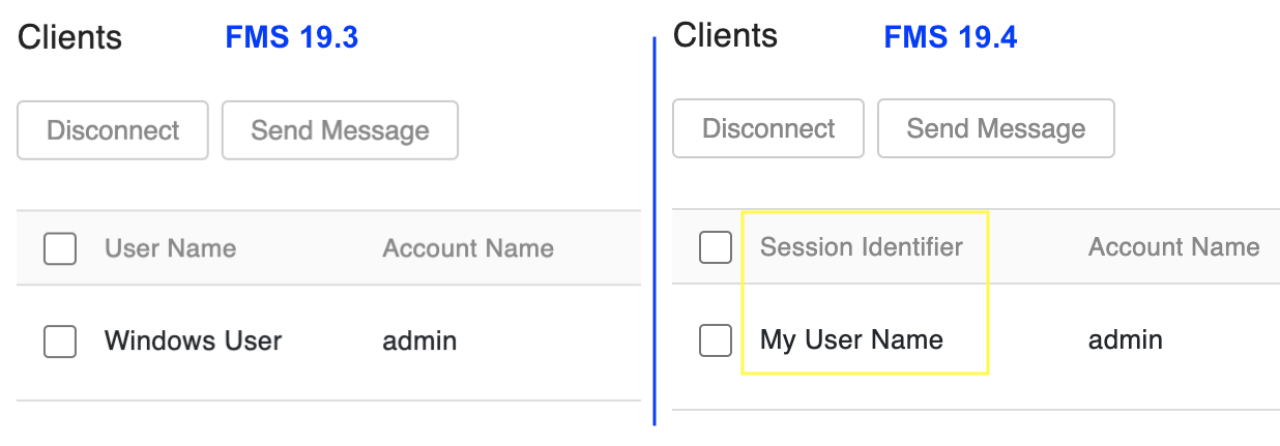
This is done through the use of a new script step allowing you to customize the name.
Set Session Identifier ( )
Conversely, a new function that has been added will allow you to get the name you specified in any calculation context for use at a later time.
Get( SessionIdentifier )Claris FileMaker Server 19.4
Customizable OAuth Providers
FileMaker Server has been able to use Amazon, Google, and Microsoft as an identity provider for the last two versions. While a great addition to the platform, it did limit your choices for OAuth identity providers. The latest version of Claris FileMaker extends this to include all OAuth2 or OpenID protocols providers, such as Ping, OneLogin, Auth0, and Okta. This is achieved using a simple form within the Admin Console.
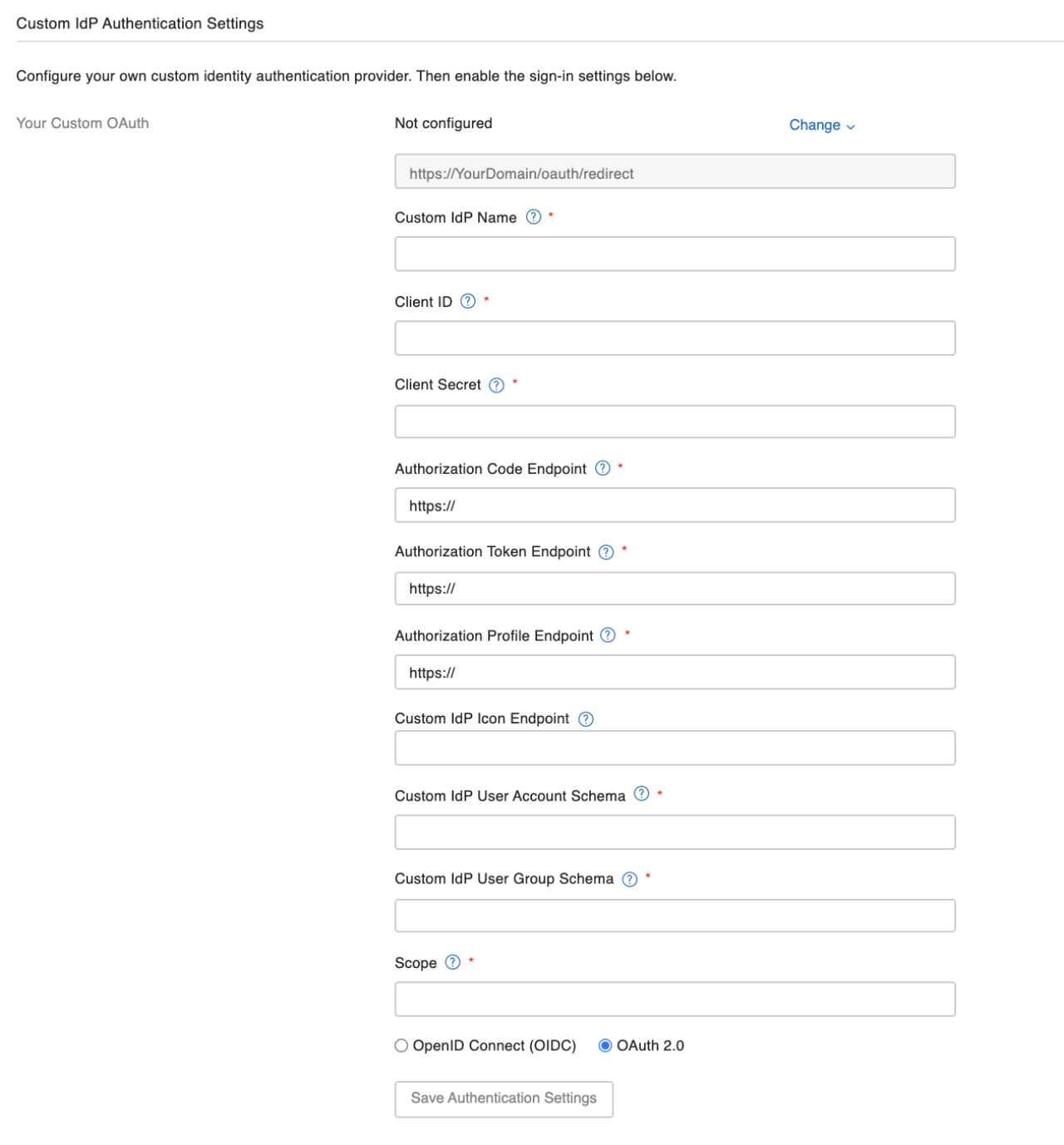
Summary
The Claris team continues to improve the FileMaker platform by creating innovative improvements and leveraging the new macOS Monterey features. We're excited to automate your day-to-day tasks using Shortcuts.
We look forward to helping you build custom applications using the new functionality available in Claris FileMaker 19.4. Contact DB Services at any time if you have questions or needs with Claris FileMaker!
Did you know we are an authorized reseller for Claris FileMaker Licensing?
Contact us to discuss upgrading your Claris FileMaker software.





