

FileMaker 19.5 What’s New?
Filemaker Pro 19.5:
New JSONGetElementType Function
Preserve Empty Tab Order for Copied Objects
Change Locale Using Data Migration Tool
Remote FMP URLs Now Require Approval
JSONGetElementType Function
Furthering Claris’ development of JSON handling, FileMaker 19.5 includes a new JSON function: JSONGetElementType. JSONGetElementType is used to return the type of JSON data of a parameter. This parameter can be in the form of an object name, array, or path. The most notable use for this function is for validating a string as valid JSON data using the following syntax:
(JSONGetElementType ( {text parameter}, “”) = JSONObject)This validation provides increased efficiency in validation when passing JSON objects as parameters or when receiving API responses.
Preserve Empty Tab Order for Copied Objects
Copied and pasted layout objects will no longer automatically receive the next serial tab order value. Now when an object is pasted, if it has no tab order associated, it will have an empty tab order value on the pasted object as well.
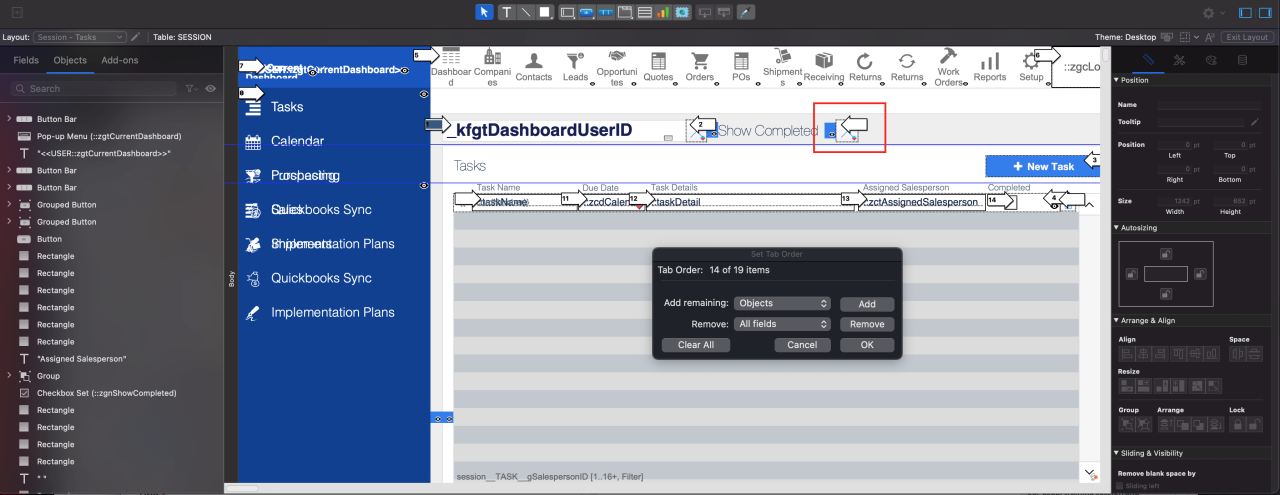
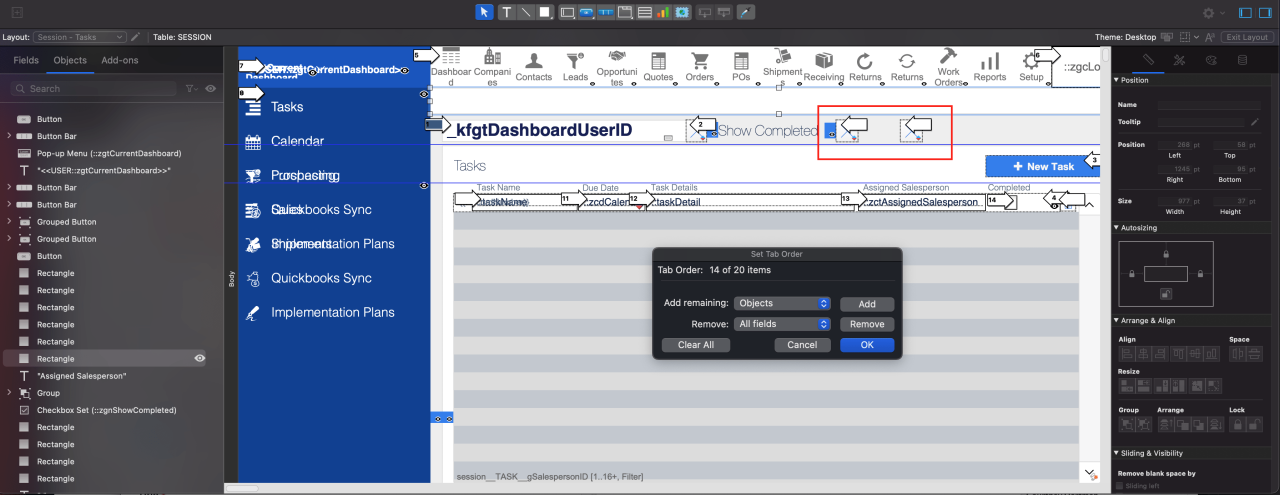
Change Locale Using the Data Migration Tool
Originally released in FMP 12, the data migration tool has been a powerful command-line tool for moving data from one file to another. The migration tool gave developers the benefits of moving all data at once, automatic data mapping between target and source tables, and the ability to migrate data like user accounts and value lists, which were not previously available through the data import process found in FileMaker Pro. The data migration tool has been updated in 19.5 to allow for the changing of locale for the target file. The list of localization regions is as follows:

Remote URLs Now Require Approval
FileMaker Pro 12 added the ability to access files and scripts through URLs. Users are able to access FileMaker files by opening a web browser and entering a web address in the format:
fmp://{{account:password@}hostAddress/}filename
After running this, an instance of FileMaker Pro would be opened on the user's machine for the file using the host and credentials (if provided). This feature still exists; however, unrecognized hosts will now be prompted that the host is not recognized and will be asked to confirm they do want the host to be able to open the file. This dialogue box will also have the option to always permit fmp URLs from this host to prevent the dialogue box from appearing in the future. This change also applies to scripts run through fmp URLs.
Summary
Claris FileMaker Pro 19.5 provides security and convenience updates that make development both safer and easier. We are excited to use these new updates in Claris FileMaker 19.5 to continue to help you build custom applications. Contact DB Services at any time if you have questions or needs with Claris FileMaker!
Did you know we are an authorized reseller for Claris FileMaker Licensing?
Contact us to discuss upgrading your Claris FileMaker software.





