
 It is finally here! FileMaker supports Android with the release of FileMaker WebDirect. This update provides users with Android devices access to your database without the need of a FileMaker app. Users will only need to log in through the WebDirect Launch Center on a supported browser.
It is finally here! FileMaker supports Android with the release of FileMaker WebDirect. This update provides users with Android devices access to your database without the need of a FileMaker app. Users will only need to log in through the WebDirect Launch Center on a supported browser.
Setting Up a Database for Android
In order to enable a FileMaker database for Android, you will need the latest version of FileMaker Server, and follow the steps on the FileMaker Knowledge Base to deploy WebDirect. Please also keep in mind the FileMaker Technical Specifications required for FileMaker Server and WebDirect. Once the database has been enabled, pull out your Android phone and go to https://<host>/fmi/webd, where <host> is the IP address or domain name of the FileMaker Server. Your Android phone is now able to connect to your database!
Optimizing FileMaker for Android
Before you let all your Android friends finally experience the glory of FileMaker on their phone, there are a few things you should keep in 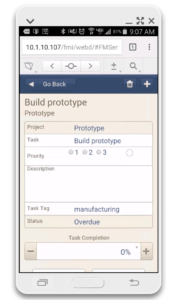 mind in order to give users the best experience possible.
mind in order to give users the best experience possible.
Design the WebDirect layouts to be easy to use from a mobile phone.
Only use features compatible with WebDirect. Certain features that are compatible in FileMaker Pro or FileMaker Go are not compatible on WebDirect. For example, some script steps will not work on WebDirect, like Save as PDF and Enter Preview Mode. There are some layout design functions that are not compatible as well, including the ability to click a button that is below another object.
Test, test, test, and then test again. You will want to test your final product on Android devices thoroughly before releasing it to the public.
For more tips on creating a better WebDirect user experience, take a look at our FileMaker WebDirect article.
Conclusion
A FileMaker solution for Android devices is here. To create a great user experience for Android via FileMaker WebDirect we recommend you create separate FileMaker layouts if you have an existing desktop or iOS FileMaker system. This is just like when creating a great user experience on iOS for FileMaker Go. I am excited to see Android solutions being deployed in the FileMaker community and look forward to the FileMaker platform future on Androids.
Are you ready to deploy a custom FileMaker solution for Android?
Contact us to discuss building your FileMaker Android application today.





