
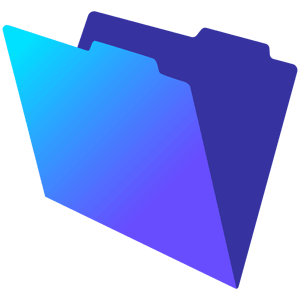
A new and exciting version of the FileMaker platform is here! 2017 marks over 32 years in business for FileMaker. In a collection of articles, we review what’s new in the FileMaker platform, specifically the features for FileMaker Pro 16, FileMaker Server 16, FileMaker Go 16, FileMaker WebDirect 16, and FileMaker Cloud. Below you will find an overview of our favorite features with links to our more in-depth articles that include example videos.
What's New?
FileMaker Server now includes the ability to Print PDF from Server (forever eliminating those PDF robots some of you may have) and a RESTful API.
Some of the many exciting new features include Cards, new Windows interface, Enhanced cURL options, JSON functions and Layout Object Window.
New mobile features include Location Monitoring, Animations and Transitions, Enhanced Signature Capture, and the ability to deploy plugs with iOS SDK with External Script Steps.
This is the fourth major release of WebDirect and it includes the ability to print to PDF in the browser which was quite the feat for FileMaker engineers. You can now scale your WebDirect application up to 500 simultaneous users.
FileMaker Cloud was released on Sept 27th, 2016 for Amazon Web Services (AWS) running CentOS Linux and new releases continue to occur over time. You must have annual licensing in order to use FileMaker Cloud.
There have been some minor updates to FileMaker Licensing. You can now buy 3 year renewals with a larger discount and there is a new promo offering 25% off for new customers who are switching from Microsoft Access. FileMaker Licensing for Teams, which is based on the number of users, continues to be the default for licensing moving forward.
FileMaker Pro 16
This is the FileMaker Pro release we have been all waiting for. FileMaker Pro 15 caught the engineers a bit off guard by switching to annual release cycles. Now all those goodies that didn’t make the last release have been cooking for 24 months and are ready for you to enjoy. The FileMaker 16 platform is a fine example of why you need to stay on the latest version as it continues to add new features that will make developers, end-users, and the folks in IT very happy. FileMaker is a well-rounded platform and this release provides many features for usability, mobility, security, development, integration, and scalability. You can build more advanced applications faster than ever before.
FileMaker Cards
There is now a new window style choice, Card, that allows you to display data from another layout. Cards open up a world of possibilities for developers and solutions. See FileMaker Card Windows in action as Emory Brown looks at this exciting new feature in depth. You definitely want to start using this in your solutions moving forward.
Windows Operating System Interface
You can now have multiple windows in Windows that are no longer bound to the application window. Mac users have experienced this for a very long time and now Windows users will enjoy the freedom of what is known as Single Document Interface. Check out the many new FileMaker User Interface Enhancements including the new FileMaker Windows Interface as Brandon Ray walks you through the numerous improvements.
Security OAuth 2.0
You now have the ability to setup a user login to authenticate with Amazon, Google, or Microsoft Azure AD. Learn about FileMaker Security in the new version as Michael Westendorf shows you how to setup FileMaker OAuth with FileMaker Server.
Field Level Encryption
Securing sensitive data means you should be encrypting across the wire, setting up Encryption at Rest, and also encrypting the data at the field level. FileMaker has added 6 new functions that allow you to pass a key to the function to Encrypt and Decrypt the data: CryptAuthCode, CryptDecrypt, CryptDecryptBase64, CryptDigest, CryptEncrypt, CryptEncryptBase6. Read more about FileMaker Field Level Encryption in our FileMaker Security article.
Layout Object Windows
Over the course of time FileMaker layouts can hold many layers of objects. You end up grouping and locking objects in order to make the layouts easier to work with. Now FileMaker provides you the ability to see the order of the objects and ability to show and hide objects on the layout along with searching a layout object tree. Learn more about FileMaker Layout Object Window as Gayoung Moon shows you how to use Layout Object Windows.
Enhanced Data Viewer
For anyone who writes or edits calculations, using FileMaker Pro Advanced will provide you the tools to be a better developer. FileMaker 15 brought the Script Workspace, FileMaker's Integrated Development Environment (IDE). FileMaker 16 brings the same ease of use Edit Expression dialog to the Data Viewer only available in FileMaker Pro Advanced.
Enhanced cURL Options
A new option is now available in the Insert from URL script step, Specify cURL options, which allows you to set headers and includes over 80+ options. Learn more about all the FileMaker cURL options that are now available as Eric Church takes a deeper dive into cURL.
Native JSON Functions
New functions are now available to retrieve, parse, modify, and send text as JSON (JavaScript Object Notation) data with Web Services that use a REST API. Using the Insert from URL script step you can retrieve data and then parse JSON from the result or send JSON data. See the new FileMaker JSON functions available, as Jeremiah Hammond demonstrates using JSON in FileMaker.
Copy / Paste Value Lists
You can now easily move Value Lists from one application to another by copying and pasting. This is great for consolidating FileMaker files or moving from one application to another.
Copy / Paste Tables
This used to be available only in FileMaker Pro Advanced, but now you can copy and paste tables in FileMaker Pro as well. This is great for when you are consolidating separate applications into one or porting one system feature to another application.
FileMaker Pro Technical Specs
FileMaker Pro 16 and FileMaker Pro Advanced 16 are supported on Windows 10 Standard, Pro, and Enterprise, Windows 8.1 Standard and Pro, Windows 7 SP1 Professional and Ultimate, macOS Sierra 10.12, and OS X El Capitan 10.11.
FileMaker Go 16
FileMaker Go is for iPad and iPhone users and has all the features provided in FileMaker Pro plus specific iOS features listed below. You can only access and modify data with FileMaker Go, you need FileMaker Pro or FileMaker Pro Advanced to build your application. The new version of FileMaker Go 16 is available in the App Store.
Location Monitoring
A new script step Configure Region Monitor is now available that allows you to monitor for the geolocation or for known iBeacon(s) in an area and then perform an action based on the iBeacon found. This will allow you to know if the user is entering or leaving the predetermined region. Learn about FileMaker Location Monitoring as Ethan Yoder demonstrates how to use these new Configure Region Monitor script steps.
Animations and Transitions
You can now add animations and transitions to Go to Layout and Go to Related Record script steps.
Enhanced Signature Capture
From the Insert from Device script you can now do Full Screen, Overlay, or Embedded type of Signatures.
Custom Paper Sizes
Create your own custom paper size dimensions from the Print dialog under Paper Size.
FileMaker Go 16 Technical Specs
Requires iOS devices running iOS 10 or later on the iPad Pro, iPad, iPad mini, iPhone and iPod touch.
FileMaker Server 16
Server has always been known for its ease of use and ability to run without any problems. The newest version focuses on performance improvements, security updates, and many enhancements related to WebDirect, specifically PDF on Server support, and additional security such as OAuth 2.0 accounts.
FileMaker Data API
The future of FileMaker Web Publishing has arrived. While FileMaker continues to support the FileMaker PHP API for Custom Web Publishing they have stated their focus moving forward is the new Rest API now released. The FileMaker Data API is available as a free trial until Sept 27th, 2018. Learn more about the FileMaker Data API as Mason Stenquist looks at how to use the new API.
PDF from FileMaker Server
You can now print a PDF from FileMaker Server running a server schedule or via FileMaker WebDirect. It was always assumed that you could do this but in reality in order to print a PDF from FileMaker Server required many different techniques such as How to Create a FileMaker PDF from FileMaker Server. Now it is as simple as originally expected, but note you must have the fonts installed on the FileMaker Server. See the simplicity of Printing FileMaker PDFs from Server as Brendan McBride shows you printing a PDF from FileMaker Server.
Tableau Web Data Connector
You can now connect Tableau to your FileMaker Server to visualize your data. Tableau is a leader in producing interactive data visualization products focused on Business Intelligence. Before you had to export and import the data, now you can connect directly to your FileMaker Server to see data in realtime visually.
FileMaker WebDirect
WebDirect is the flagship FileMaker web app client for a browser and doesn't involve any web programming. This version adds the ability to scale up to 500 users at once. You can now have one Master Server and up to five Worker Servers (each gives you up to 100 users) to achieve up to 500 users for WebDirect. Users who are using WebDirect should get lots of RAM for FileMaker Server machines to have optimal performance. For Androids, FileMaker WebDirect, Custom Web Publishing, or the new Restful API are the only ways to deploy a FileMaker-based application.
FileMaker Cloud
FileMaker offers a new way to deploy your custom application with FileMaker Cloud as of September 2016! This new product is available ONLY through Amazon Web Services (AWS) and gives you FileMaker Server in minutes. FileMaker Cloud is fast, lowers long term maintenance, and is secure. The new features for FileMaker Server 16 are not available as of yet for FileMaker Cloud such as Print to FileMaker Server PDF, Rest API, OAuth, and up to 500 WebDirect connections. Check out this detailed overview of FileMaker Cloud for AWS from David Happersberger our FileMaker Licensing Specialist.
FileMaker Server 16 Technical Specs
Compatible with Windows Server 2016 Standard Edition, Windows Server 2012 R2 Standard with Update Microsoft KB2919355 and Windows Server 2008 R2 SP1 Standard or Enterprise (deprecated), macOS Sierra 10.12, and OS X El Capitan 10.11.
WebDirect browser support includes Safari 10.x, IE 11.x, Microsoft Edge 38+, Chrome 55+. Mobile browsers Safari 10.x and Chrome 55 on Android 6.x. Note that Firefox is not on the list of supported browsers.
Summary
The FileMaker platform continues to be the leader in creating powerful custom applications for organizations all around the world and works seamlessly across Windows, Mac, iPad, iPhone, and the web. The new release of FileMaker 16 further emphasizes this.
FileMaker Go continues to give the platform a competitive edge. Allowing organizations to create custom applications for iOS devices while providing an incredible ROI. Creating prototype applications on the iPad and iPhone is a matter of hours not months.
FileMaker 16 is one of the largest releases and is full of features you can benefit from. We look forward to building amazing custom applications using the new tools for Mobile, Web and the Desktop.
Please contact us if you need help creating a custom application on FileMaker 16.
Did you know we are an authorized reseller for Claris FileMaker Licensing?
Contact us to discuss upgrading your Claris FileMaker software.





