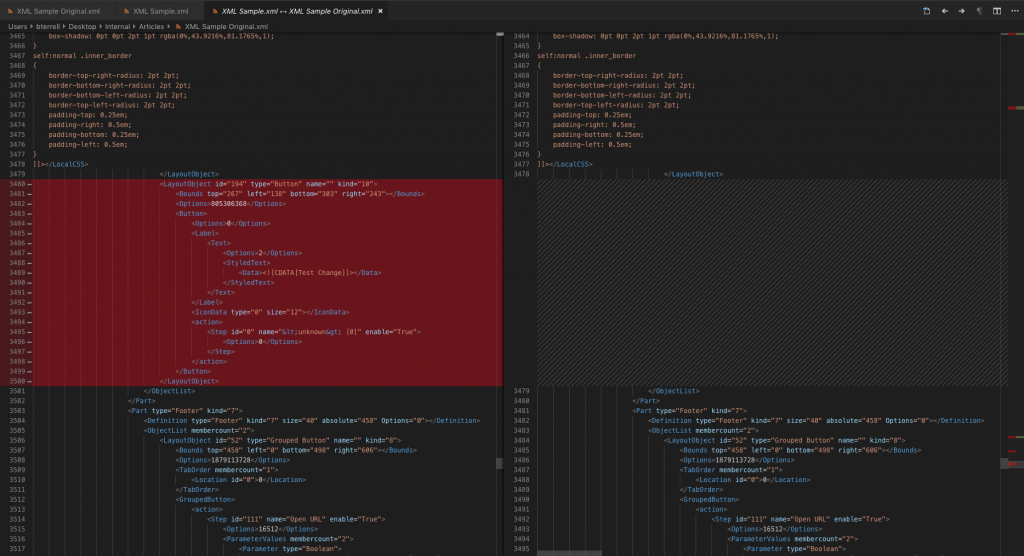One of the more important tools in development is being able to save or compare different versions of your application. This allows for quick and easy identification of any changes, lets developers make rapid updates in small and clear steps, plus can provide the ability to share or reuse code, layouts, and other elements with minimal effort. Using the new Save a Copy as XML feature in FileMaker, this critical functionality can be implemented via a single click or through scripting as a replacement of the previous Database Design Report (DDR). Taking this XML and using a diff tool, organizations will be able to track changes between versions of their FileMaker application.

Save a Copy as XML
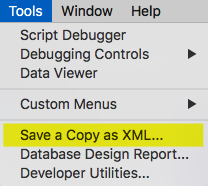 While the original DDR function still exists for now, a new option has been added in the Tools menu to "Save a Copy as XML". When you select this tool you will be prompted to choose a save location and enter a file name. This will be set to your file name by default, and no other settings or configuration is necessary. Once you choose Save, FileMaker will create a new XML file in your specified location that is an XML serialization of your FileMaker file excluding record details.
While the original DDR function still exists for now, a new option has been added in the Tools menu to "Save a Copy as XML". When you select this tool you will be prompted to choose a save location and enter a file name. This will be set to your file name by default, and no other settings or configuration is necessary. Once you choose Save, FileMaker will create a new XML file in your specified location that is an XML serialization of your FileMaker file excluding record details.
What About the DDR?
Initially just being able to save an XML copy of a FileMaker file can sound quite similar to the existing Database Design Report option; however the Save a Copy as XML feature is meant to be an XML serialization while the DDR is not. For example Save a Copy as XML includes encrypted account credentials as they would be required to have a complete serialization of a FileMaker file's schema and structure while the DDR doesn't include this information.
Benefits of Scripting
For even more control, there is a new script step also called "Save a Copy as XML" that allows you to automatically save an XML representation of the solution.
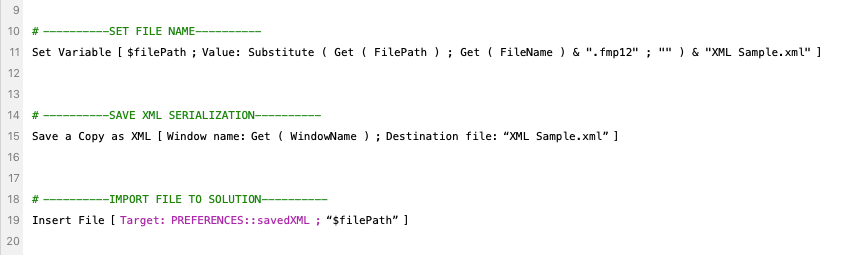
With this step a developer can easily create a script and set it up on a server schedule to automatically generate daily version records of an entire application, and these files can then be archived for security and referenced as needed.
Version Comparison
In order to use this feature to the fullest, you will want to employ a diff tool to view the changes between two versions of your database that you have saved as XML. You can find many different applications that will perform this task both directly online or as downloadable programs, and it may already be an available option or extension in your existing text editor such as Visual Studio Code or Notepad++. Once you run the differential on your XML copies, you will be able to easily identify what has been updated between each version.
Conclusion
Save a Copy as XML is a fantastic addition to the FileMaker platform, providing a way to run differential comparisons on a solution. Contact us if you need help incorporating this excellent new feature into your FileMaker application!
Did you know we are an authorized reseller for Claris FileMaker Licensing?
Contact us to discuss upgrading your Claris FileMaker software.
Download the FileMaker Version Comparison File
Please complete the form below to download your FREE FileMaker file.