
If you are reading this, then you are probably considering using Salesforce for your nonprofit organization. While Salesforce offers a variety of tools that can help a nonprofit organization, the latest and greatest of these is Nonprofit Cloud. Nonprofit Cloud offers a comprehensive solution to help your organization with fundraising, program management, and outcome management. It's a powerful Salesforce solution that is designed to meet the unique needs of nonprofits. Before you start a Nonprofit Cloud implementation project, you'll need to do some careful planning and craft and Salesforce implementation plan. This article will go over the many aspects and best practices of Nonprofit Cloud, such as new objects and data models, that have to be considered for a successful implementation.
Looking to bring your org up-to-date with the latest and greatest tech that Salesforce has to offer? We’re offering a free analysis and a chance to win a free upgrade from Salesforce Nonprofit Success Pack to the new Nonprofit Cloud! Get your free analysis today.

Party Model
Nonprofit Cloud includes the Party Model as a way to document the different types of relationships between accounts and contacts. With the Party Model, you can set contact-to-contact and account-to-account relationships in order to get a better context and understanding of the connections between your accounts and contacts.
The first step is to create a Party Role Relationship record. These records need a role name, like ‘Father to Son’, a related role name, like ‘Son to Father’ to show the relationship, and if the Party Role Relationship applies to contact-to-contact or account-to-account relationships. You can also choose to have the record automatically create an inverse role Party Role Relationship record that will be applied to the related account or contact when setting the relationship.
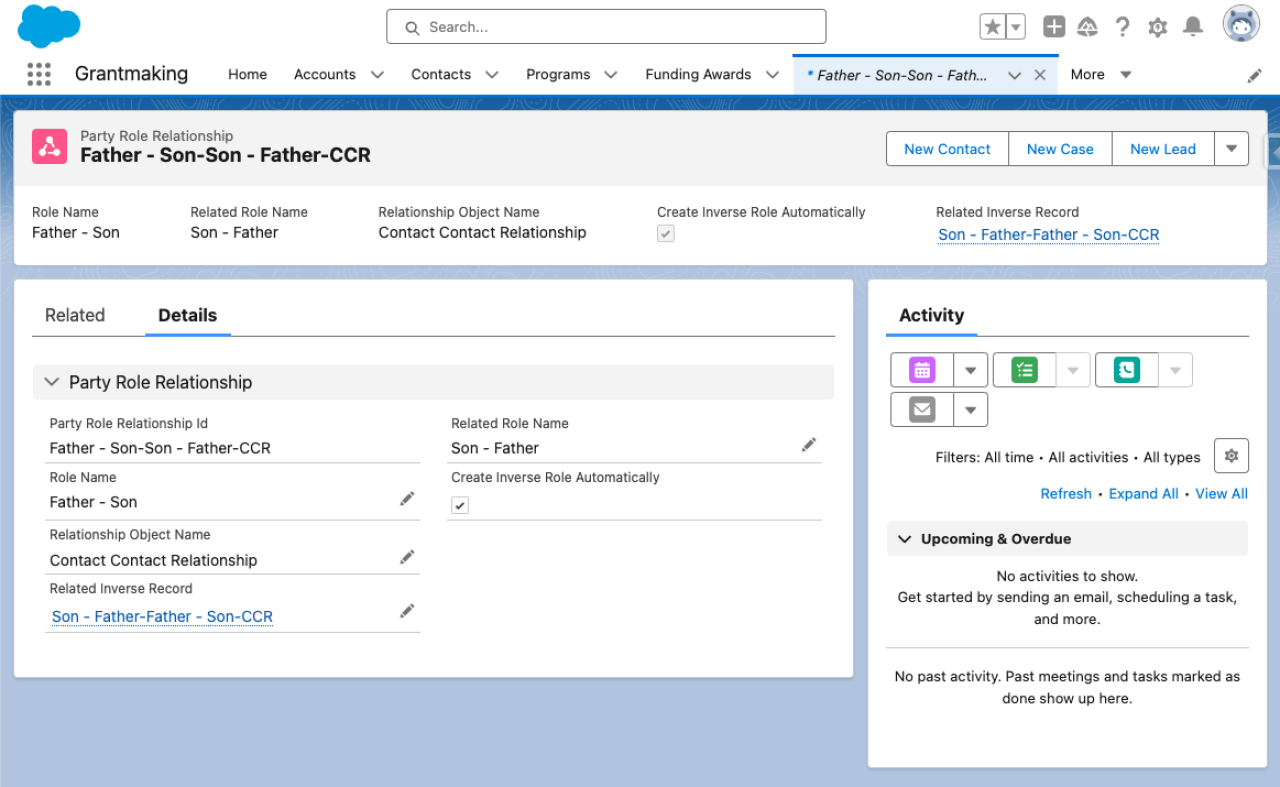
Now that the Party Role Relationship is set up, it can be assigned to any number of accounts or contacts. When creating the Party Role relationships, consider what types of relationships you want to track between your accounts and contacts, such as Boss-to-Employee for contacts or Neighbor-to-Resident for accounts.
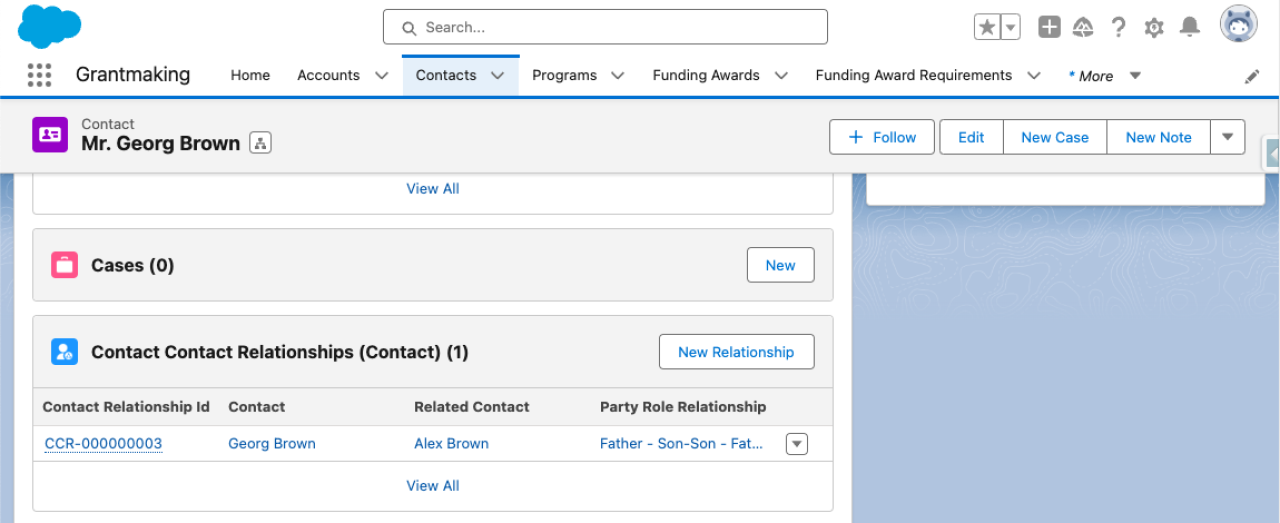
Fundraising
A big portion of being a nonprofit organization is fundraising, and Nonprofit Cloud has many apps to assist in the fundraising process. The Fundraising Strategy app gives a big-picture overview of your organization's fundraising data and activities, which can be useful for tracking the progress of your fundraising and planning for future events. The Donor Engagement app helps you manage outreach programs by organizing your engagement data through campaigns, gift commitments, and reports. Philanthropy & Partnerships is used to help solicit from major donors.
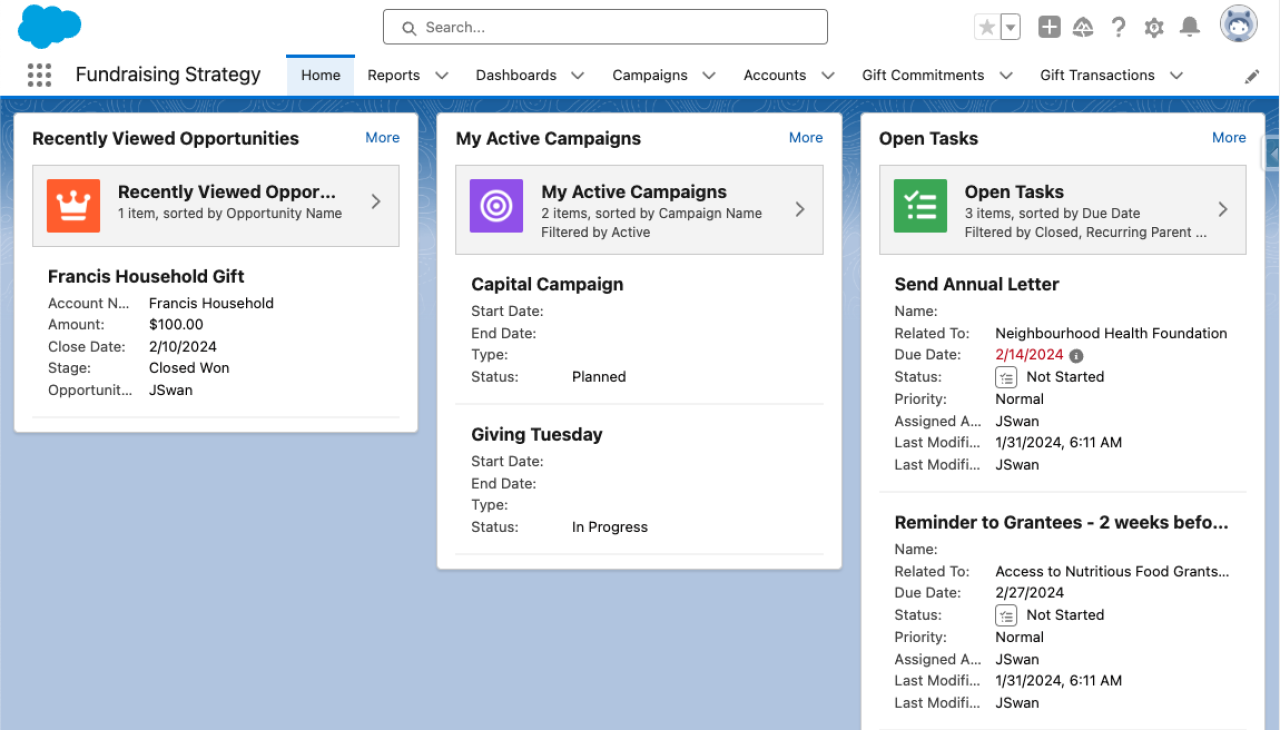
Fundraising Operations is used for entering gifts, tracking donor commitments, and scheduling gift commitments. In this app, if an organization or a household has given your organization a gift, you can go to the account record, click the Manage Gift Entries button, and then enter the details of the gift entry. These gift entries can be viewed on the account in the Gift Transaction section.
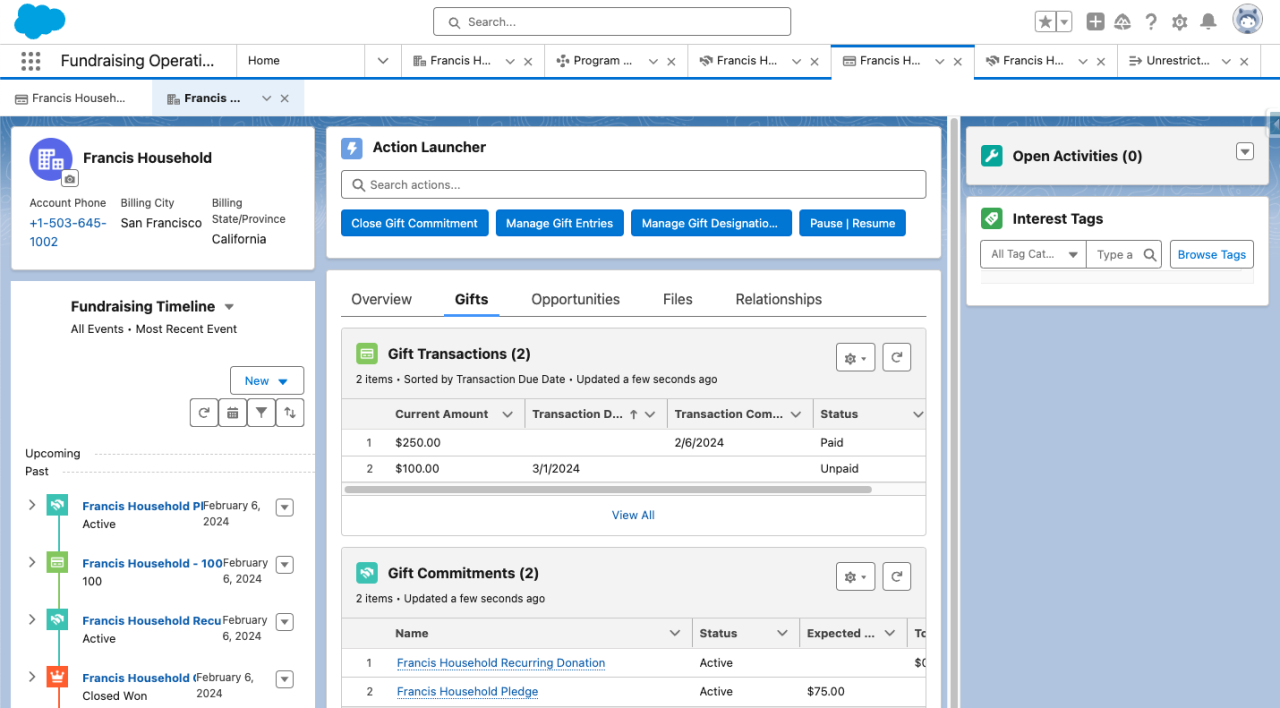
You can also go to the Gift Commitment page to set up recurring donations, grants, planned gifts, and pledges. Once a Gift Commitment has been created, the record page will show upcoming gift transactions, missed or failed gift transactions, and what other steps are needed to set up the gift commitment.
You will also have to create a Gift Commitment Schedule record in order for the gift transactions to be generated. Click the Manage button in the Gift Commitment Setup section and then you can select the start date of the commitment, the gift transaction period, the gift transaction interval, and the gift transaction amount.
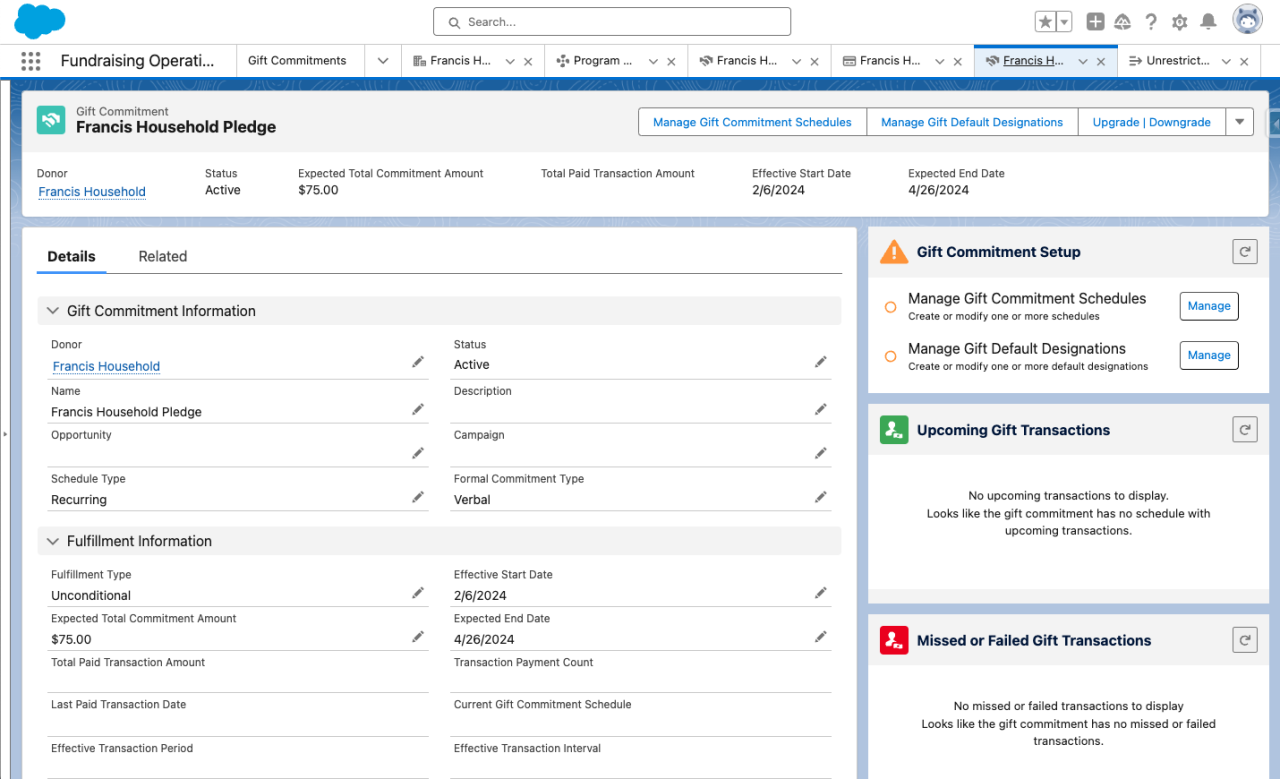
The last thing that needs to be set up for the gift commitment is a Gift Default Designation. Gift Designations are used to show how the donor wants their donations to be spent. Each Gift Designation record also shows general statistics of transactions for that designation, such as how many transactions the designation received, the total transaction amount, and the average transaction amount.
Click the Manage button in the Gift Commitment Setup section, select any number of Designation records, and then what percentage of the donated funds should go to each designation. Now that you have an understanding of how to record and schedule gifts, you can better track your fundraising program and how each account participates.
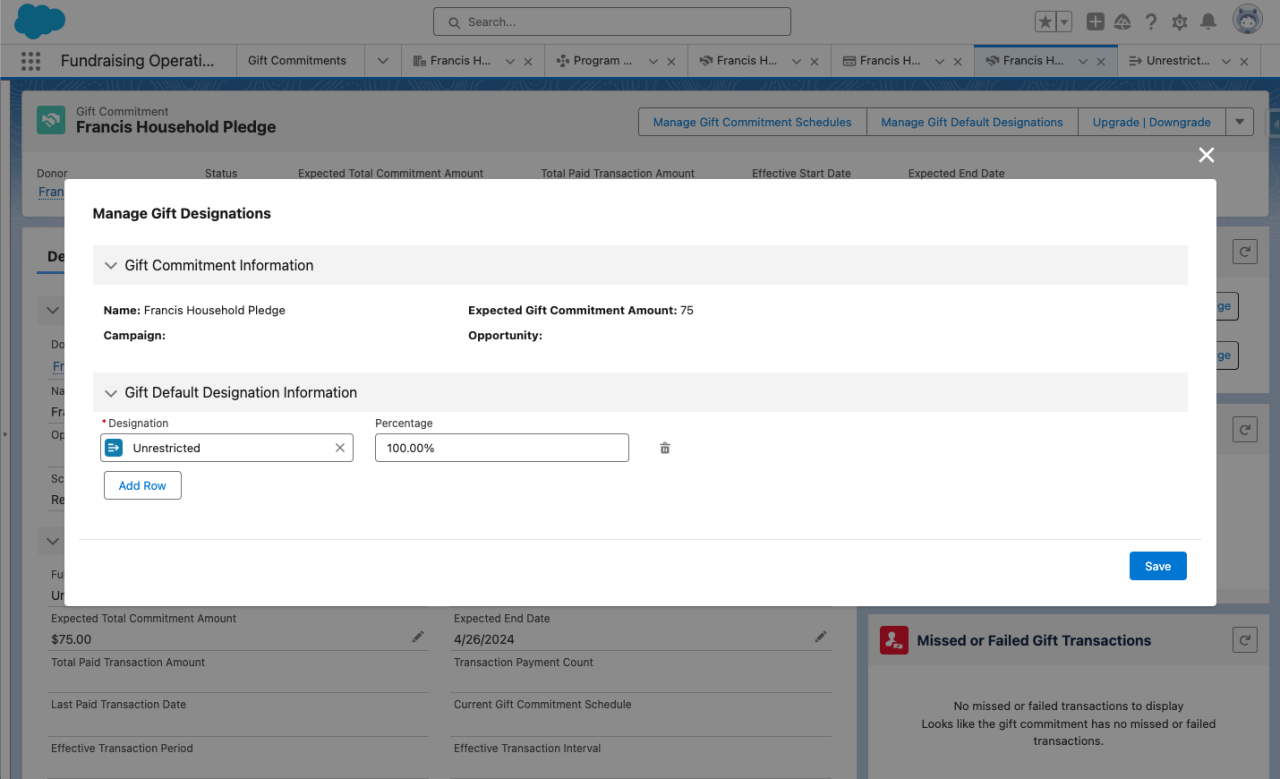
Program Management
Nonprofit Cloud offers a Program Management module that can be used to define, plan, deliver, and track the programs that your organization offers to streamline program delivery. To use this module, go to the Program & Case Management app. From here, you can manage your organization’s programs, enrollments in these programs, and upcoming sessions.
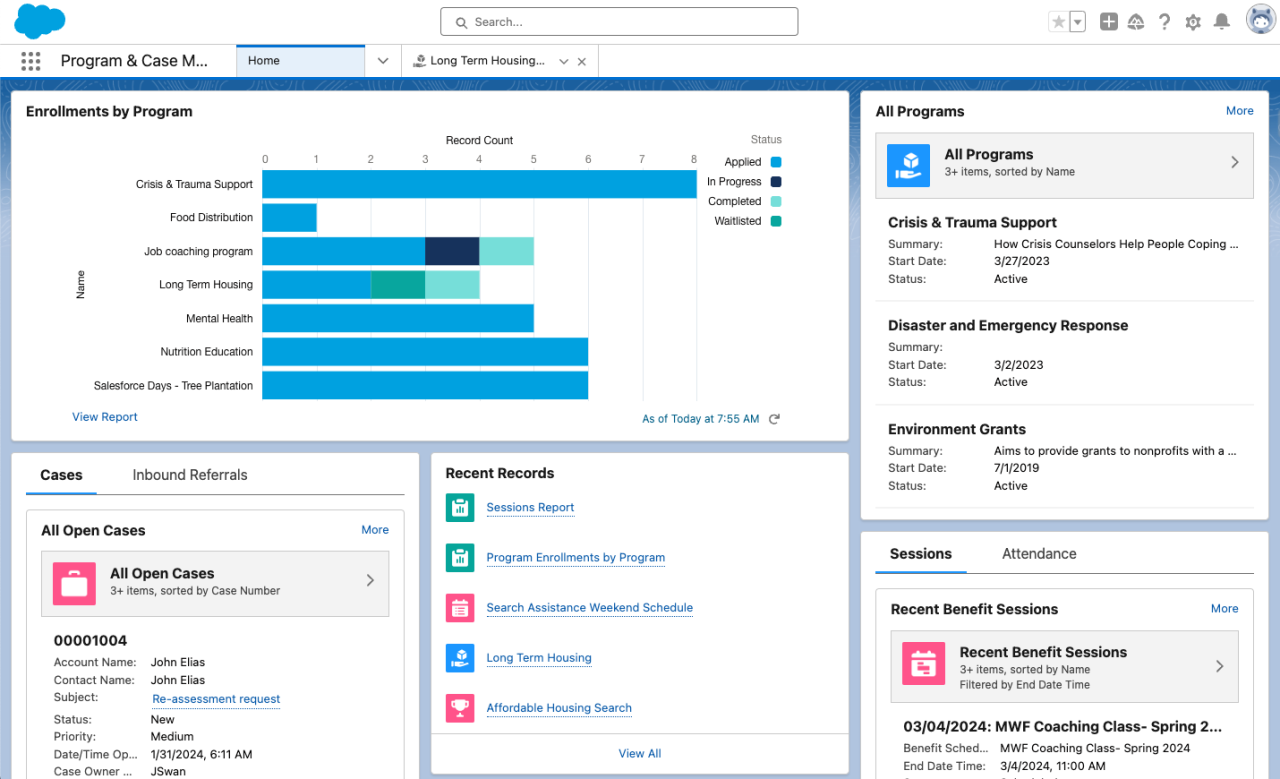
Program Management focuses on Program records. The Program record is used to summarize the program, give additional context, record the start and end dates of the program, track the program participants, and track the benefit disbursements.
Next, there are the Benefit records, which are used to show the types of benefits that a program enrollee can receive. Benefit records also require a Benefit Type record, which makes it easier to categorize the many benefits that your organization offers, such as voluntary assistance, meal service deliveries, or counseling.
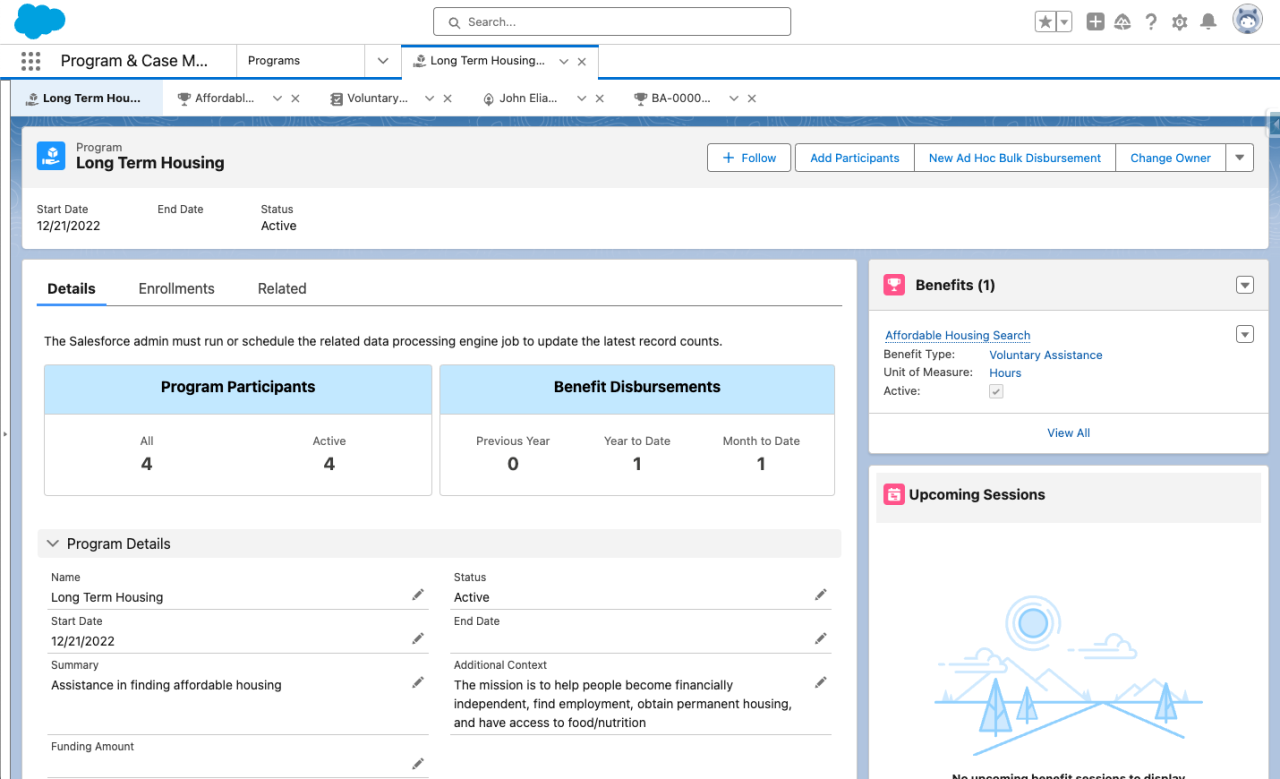
After making the program, you can start enrolling accounts and contacts into the program by creating Program Enrollment records. With a program enrollment record, you can start assigning benefits to the enrollee with the Benefit Assignment record. You can also track when the enrollee receives a benefit using Benefit Disbursement records.
If you have benefits that get distributed on a consistent basis, you can create Benefit Schedule records to automatically generate Benefit Sessions for program enrollees to attend.
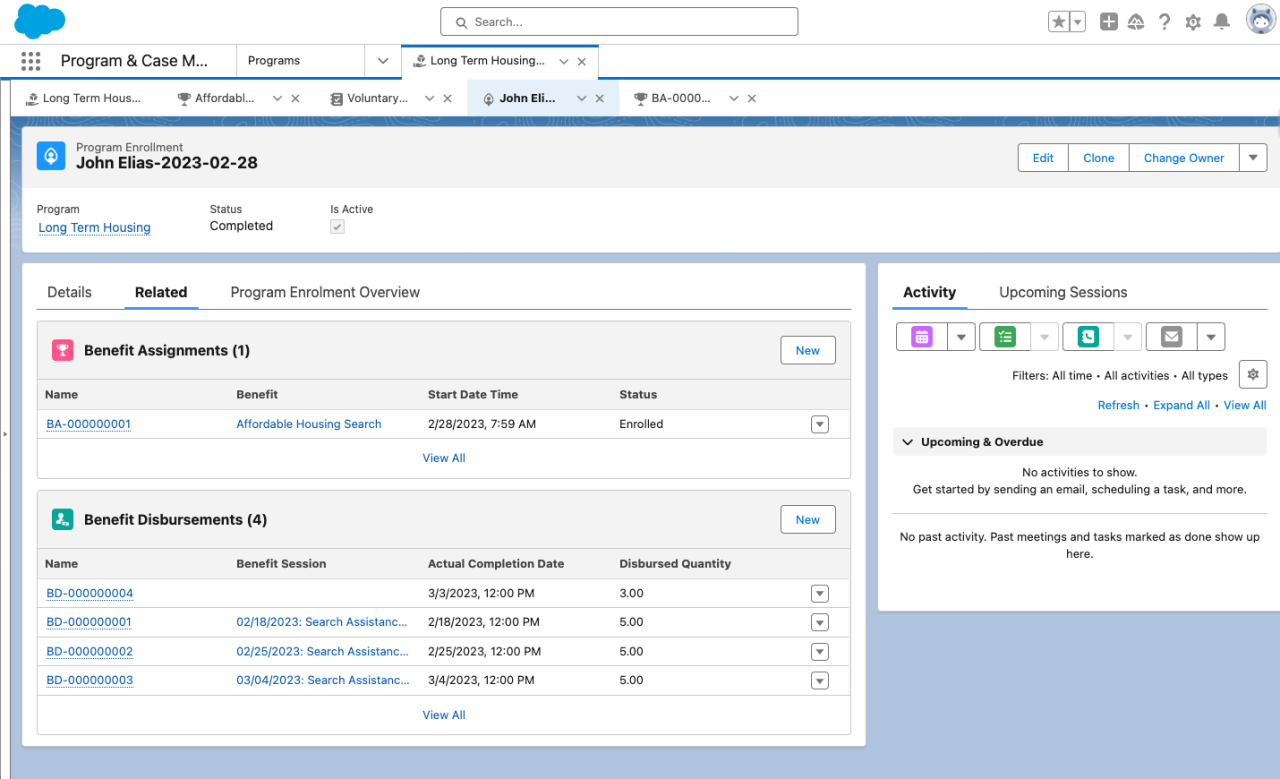
Case Management
On top of modules to manage your organization’s programs, Nonprofit Cloud also offers a Case Management module to aid your team members with providing quality assistance to your long-term cases.
The case management workflow generally starts with a Referral record, which captures information about the client. From that, referrals can be used to generate a Case record. Cases are a familiar object for anyone working with Salesforce, but Nonprofit Cloud has added some additional objects to be utilized alongside the case record. Under the Related tab on the case’s record page, you will see some related records to work with.
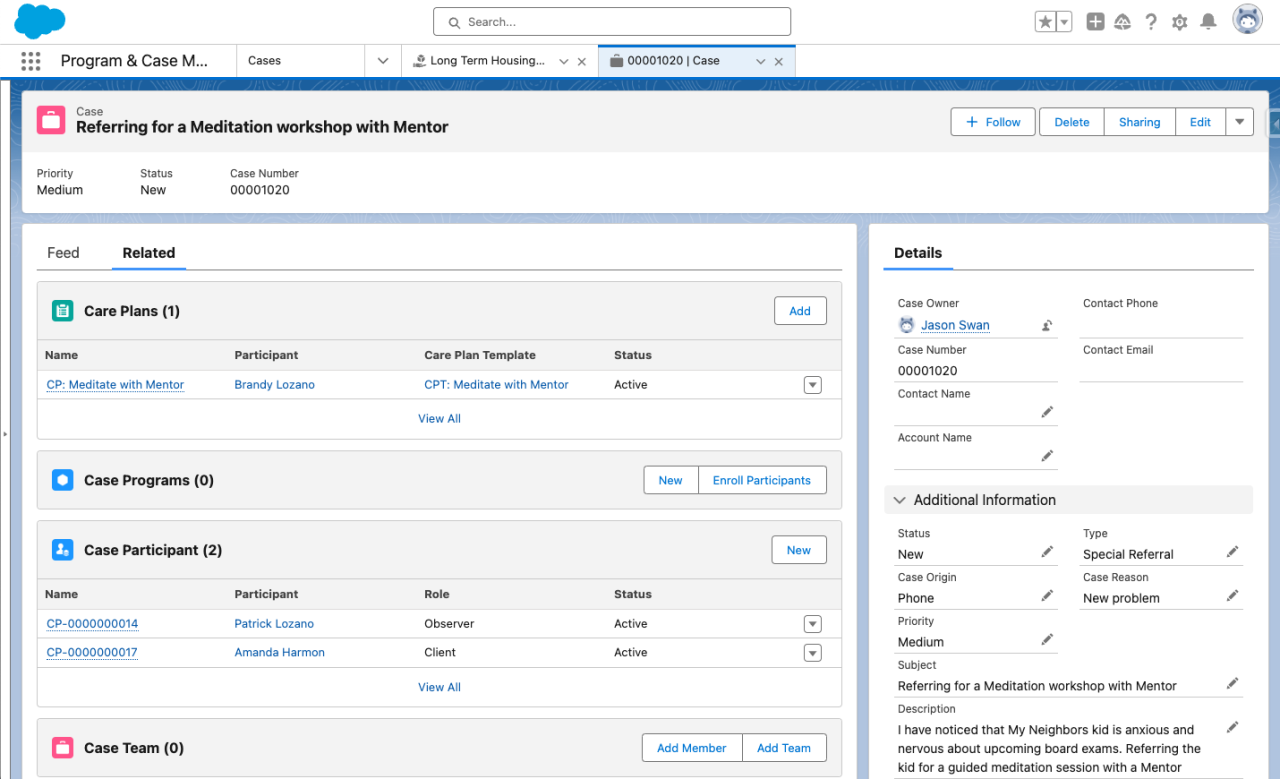
Case Participant records are used to connect other entities to the case that may be related. Case Participants could be contacts, like family members, neighbors, coworkers, or case workers. They can also be accounts, like the client’s place of employment or a foundation. When adding Case Participants, consider who is involved with the client's case and what role they have towards it.
Next, there is the Case Team. After an assessment is given to the case client, a case manager may assign a person or group to a Case Team. These are the individuals who will work towards resolving the case. When adding individuals or groups to the Case Team, consider what role they should have, as this also determines whether they have read-only or edit access to the case.
Then, there is the Care Plan record. The Care Plan stores the goals and benefits for the case client, as well as the services and actions for the client to resolve their case. The Care Plan also stores assessments of the client as they work towards their goals.
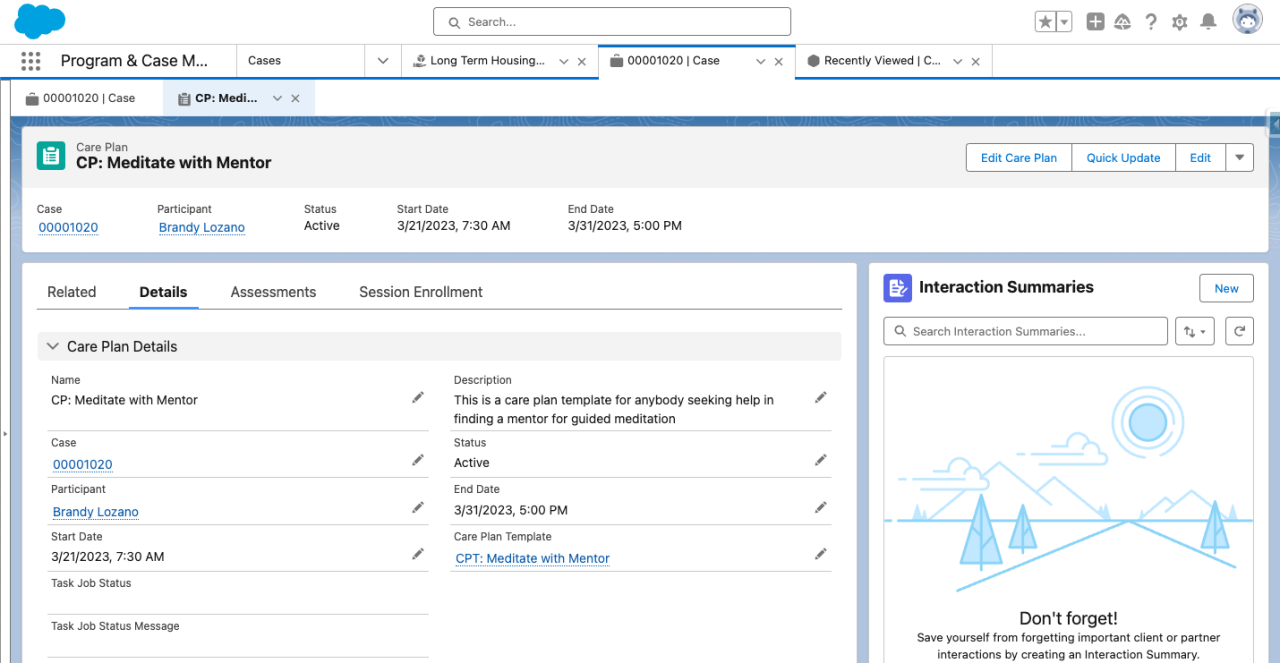
Finally, there is the Interaction Summary object. Interaction Summaries are used to store information on any interactions with a client, such as meeting notes, the purpose of the interaction, and next steps to take. Another benefit of the Interaction Summary is that it can maintain confidentiality of sensitive data within your Salesforce organization.
Outcome Management
Outcome Management is a module that can be used to measure the results of your organization’s outcome strategy. In order to help you assess the results of your outcomes, Outcome Management utilizes a collection of new objects.
Outcomes
The Outcome record is used to show the kind of outcome you expect to see for participants in your organization. Such outcomes could be increasing household income, decreasing risky behavior, or maintaining employment. Remember to consider the long-term and short-term outcomes you want to measure for participants in your programs. Use the Outcome Activity record to relate the Outcome record to programs or benefits that your organization provides. Such outcome activities could be participating in a job coaching program or a mental health program.
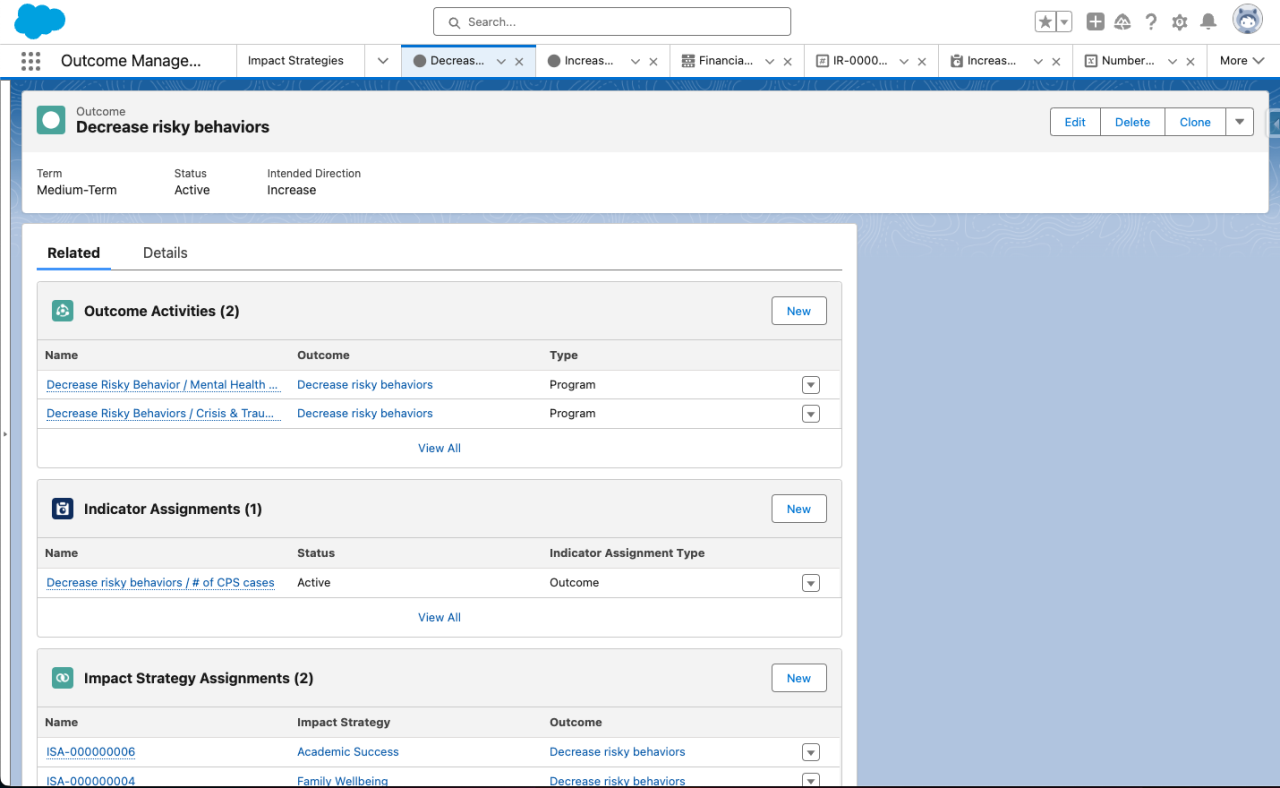
Indicators
Indicator Definition records are used to describe the values that your organization measures to determine a participant’s progress toward an outcome. Such indicator definitions could be the percentage of participants with a stable job or the percentage of participants who scored 75% or higher on a confidence assessment. Remember to consider what values your organization wants to track when creating the indicator definitions.
You would then use the Indicator Assignment to relate an indicator definition to a program or outcome. Indicator Assignments should be related to programs when you want to track a participants direct progress within that program, while an Indicator Assignment should be related to an outcome if you want to track a participant’s progress towards an overarching goal for the participant.
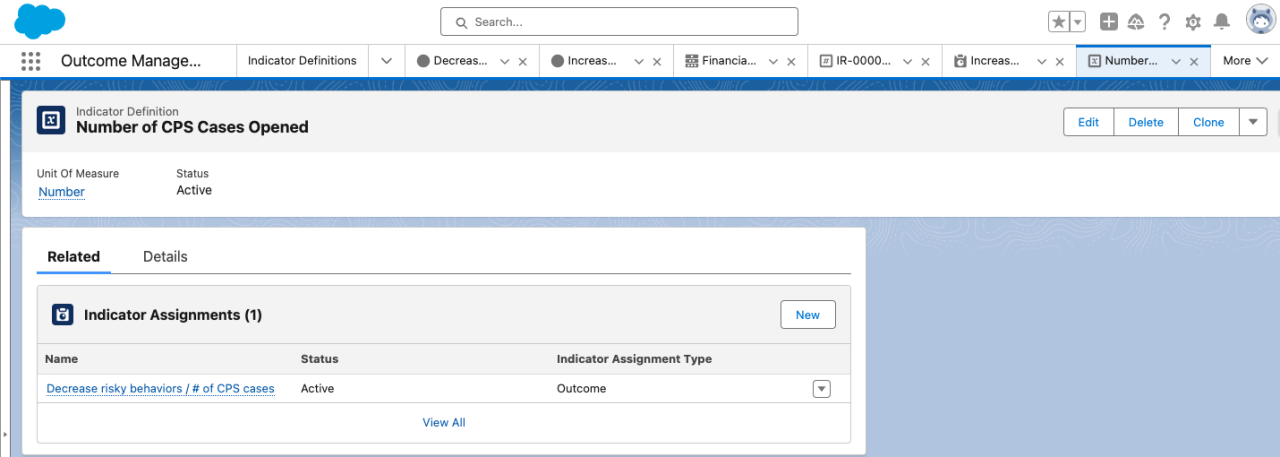
If you want to measure the rate of progress or results of participants over a certain period of time, then you will want to use Indicator Performance Period records. Such indicator performance periods could be the percentage of participants who have stable jobs from 2023 to 2024. Indicator Result records are then used to store your measurement data for the Indicator Performance Period. Such indicator results could be a 63% increase in participants with stable jobs for the performance period from 2023 to 2024.
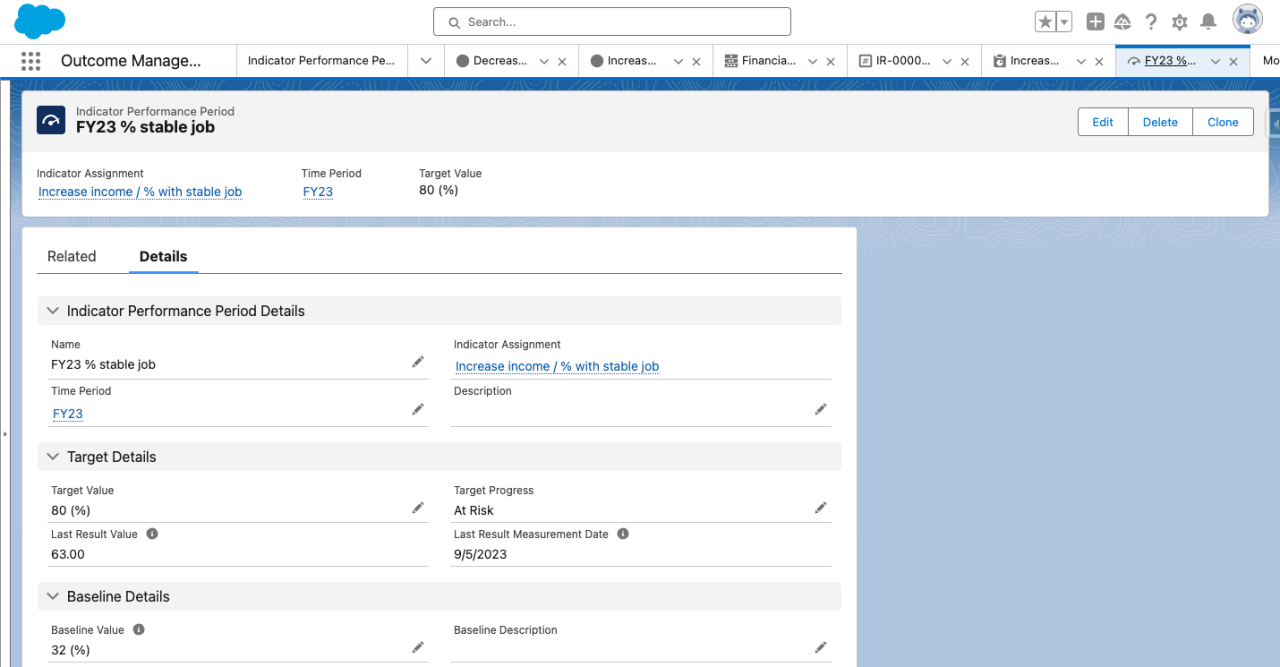
Impact Strategy
Finally, there is the Impact Strategy record. Impact Strategy records are used to pool outcomes in order to represent the overarching strategy used for participants in your organization, be they individuals, the general public, or the environment. The Impact Strategy Assignment records are used to connect your impact strategies to the outcomes that your participants are working towards. Together, these records can help you visualize the greater impact your organization is having on participants using the Strategy tab on the impact strategy.
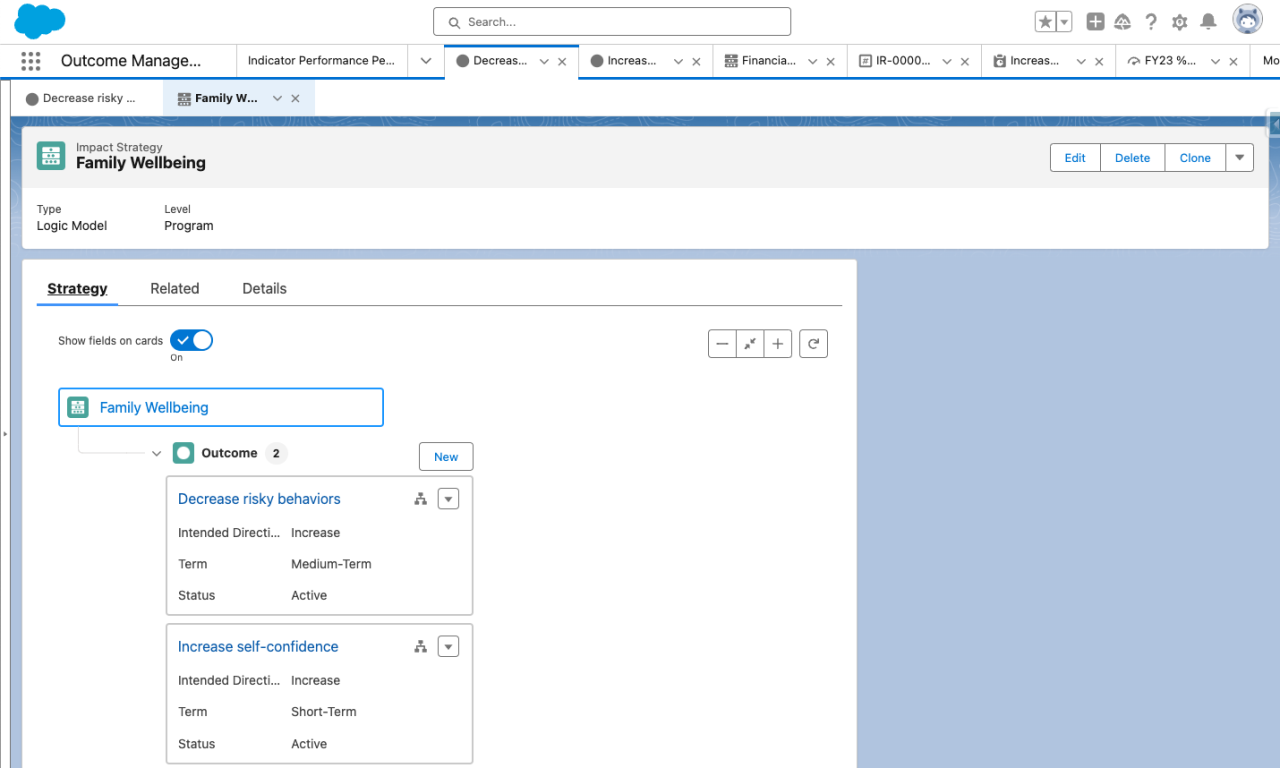
Grantmaking
The Grantmaking app in Nonprofit Cloud includes tools to help you through the grantmaking process, from tracking the people involved with grants, to managing approvals of grant applications, to delivering assistance to participants in your organization, all in one unified platform. The Grantmaking app uses some new records to assist with the grantmaking process.
Funding
The Funding Opportunity record is used to represent the pool of money available for a specific program offered by your organization. You can relate the Funding Opportunity to an Application Timeline in order to represent milestone dates in the application process. You can also relate the Funding Opportunity to a Budget record to show the available pool of money, the period of time the budget applies for, what program the budget is for, and how the pool of money should be used.
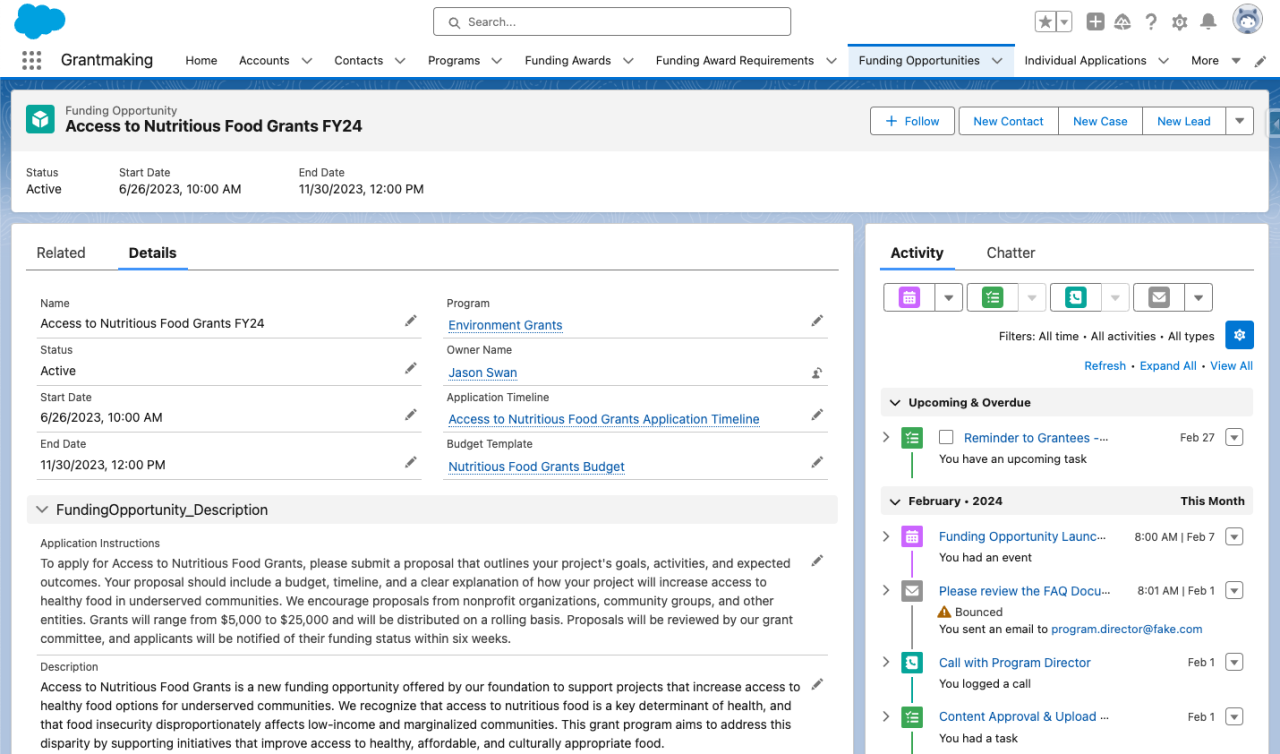
The Funding Awards record is used to represent an award given to a person or organization. The Funding Awards tracks the amount of funds awarded, the program it applies for, the funding opportunity it is related to, and the awardee. The Funding Award record page also includes a Budget tab, that can be used to record the planned distribution of the budget, as well as the actual amount distributed.
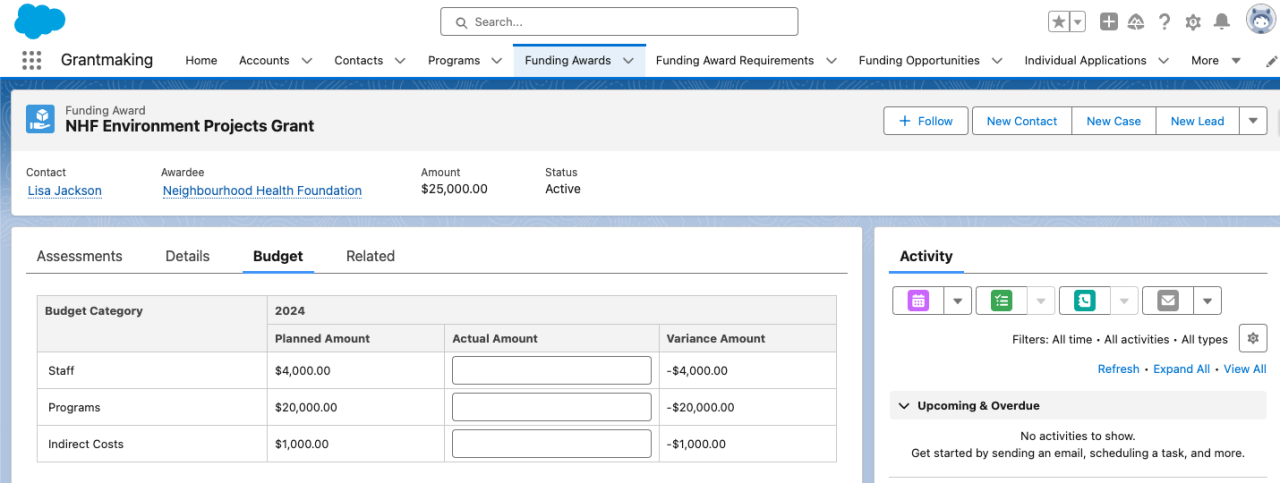
The Funding Award Requirement record is used to represent a milestone for an individual or organization to achieve in order to receive funding. The record tracks the funding award it's related to, as well as who the requirement is assigned to.
Individual
The Individual Application record is used to represent a request for funding by an individual or organization. The record includes the funding opportunity, the account or contact making the request, the budget requested, and the purpose of the request. These Individual Application records are usually generated when an applicant submits them through a Grantmaking portal. Grantmaking portals are made with grant-seekers in mind, so consider setting up ways for grant-seekers to apply for funding opportunities, submit budgets, and upload documents.
There is also the Application Review record, which can be utilized to determine the status of applications, who reviewed the applicant, and what kind of recommended action the reviewer suggests.
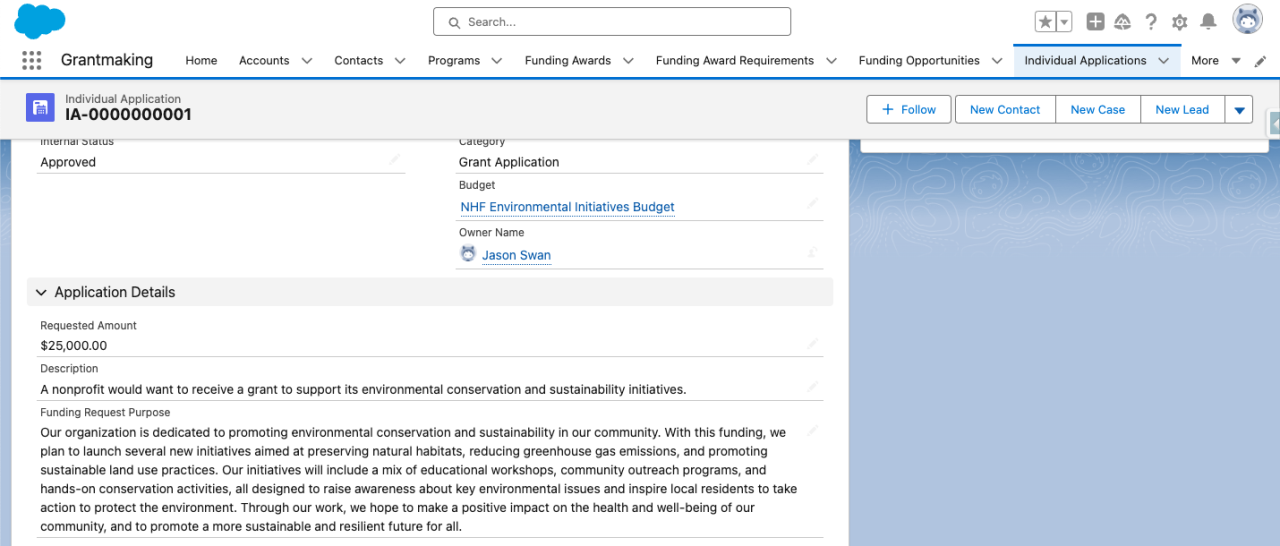
Reports and Dashboards
Nonprofit Cloud comes with many reports that can be utilized to give you insight into the different types of data that your organization is tracking. Even though reports like “Gift Commitments This Calendar Year” or “Donors with Total Contributions” can be immediately usable and useful, you always have the ability to create custom reports to display whatever information you need. On top of that, these reports can then be placed on Dashboards to display relevant information from many reports in one convenient location. When building reports, consider the target information you want to see, as well as any related information that could help you understand the data as a whole.
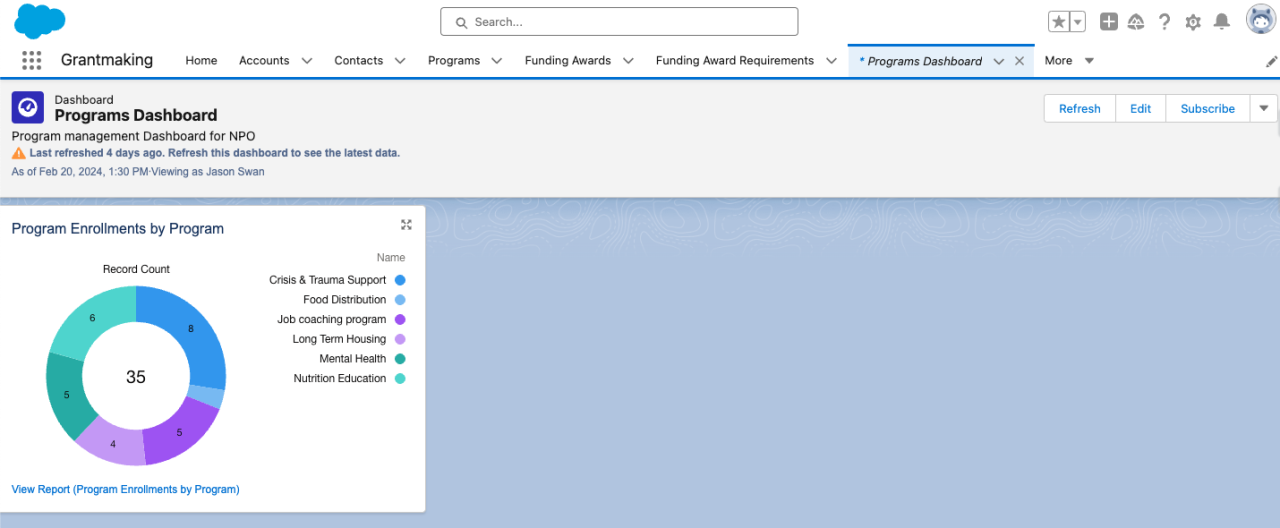
Integrations
Salesforce has a tool or feature for just about any of your organizational needs. Even so, you are still able to integrate with other third-party platforms. Integrating with third-party platforms can require some work, but it should not be an issue if you have a skilled Salesforce partner, like DB Services, in your corner.
The AppExchange is a great marketplace for exploring all sorts of third-party platforms. You can find many useful free or paid add-ons for your organization, from add-ons focused on fundraising, to add-ons focused on improving the impact of the programs your organization offers.
Security
Security is an ever-important part of any organization, especially nonprofit organizations. Salesforce offers many ways of controlling the security of your organization, from global access settings all the way down to field-level security.
Sharing settings determine the default access levels for users in your Salesforce org. When setting up sharing settings, consider the default access level you want your records to have, such as private, read-only, or read/edit. Then, you should consider how you want to open up access to your data based on specific criteria, such as if the user accessing the data is an admin, or if a record has data that only a certain team should have access to.
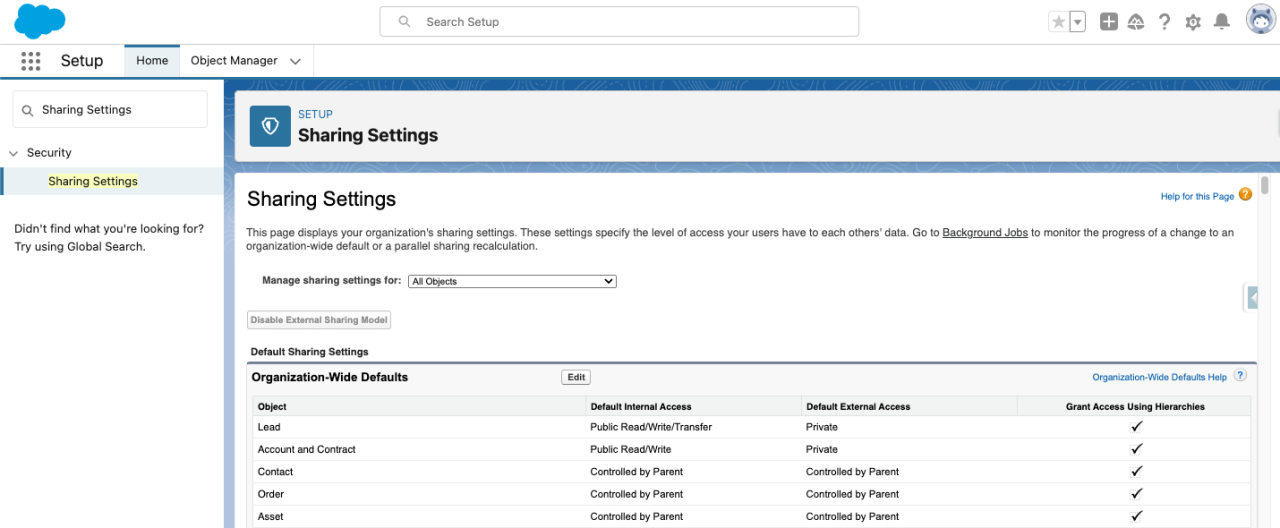
Roles can be set up for users to determine record access based on a user’s position. Combined with sharing settings, you can set up rules to share records with a user and all their subordinates or give a user access to all the records of their subordinates.
Profiles are assigned to users to determine a plethora of access settings, such as what records they can view, what fields they can update, and what apps the user can access. When creating profiles, consider what objects and fields would be required for all the users of that profile.
Permission Sets, like profiles, are used to determine a plethora of access settings. However, permission sets are applied to specific users rather than a group of users. This is useful in scenarios where there are many users that need access to the same data, but one of these users has additional responsibilities that require additional permissions.
Field Level Security is set on profiles and permission sets, but it is worth mentioning separately. Many different types of users may need access to the same records, but not for the same fields. When setting up access to fields, consider which users need to see that data, and if they need to be able to modify the data as well.
Data Migration
If you already have a Salesforce org and decided to move to Nonprofit Cloud, you will have to consider what data you want to migrate over. The first step to data migration is determining the metadata that you want to maintain, like custom objects, fields, and record types. Next, you will have to add that metadata to your new org. Then, you will need to determine what data you want to migrate.
Consider if you want to export all your records, or if you want to export data that meets a certain criteria. It is also a good idea to check that fields still exist in the Nonprofit Cloud, as new data models can lead to complications when migrating data.
Data Loader is a convenient application to export your data from one org and import it into another. Data Loader exports records based on a SOQL query that you define, which allows you to export only relevant fields or records that meet your specified criteria. Next, you can import the data into your Nonprofit Cloud org. Data Loader generates success logs for the records that import without issue and error logs that show which records failed and why. When exporting data from one org to another, consider creating an external-ID field for the imported data. This can ensure that data integrity is maintained and provide a good reference point for your imported data.
Since this migration can be quite complex, Salesforce recommends you work with a Salesforce implementation partner to in order to ensure a successful Salesforce implementation.
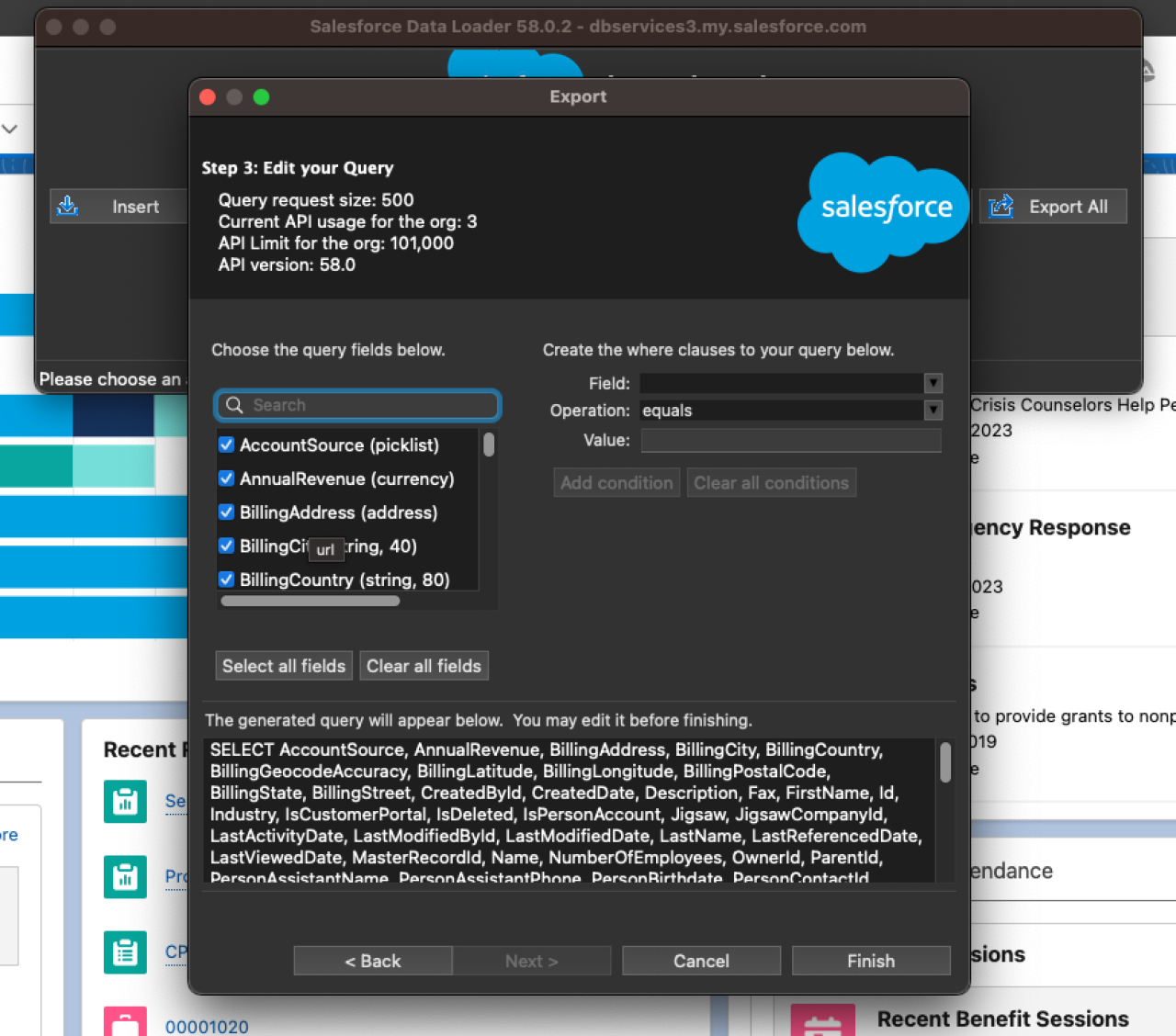
Nonprofit Success Pack
If you are a nonprofit organization that is already using Salesforce, then you are most likely utilizing Salesforce’s Nonprofit Success Pack (NPSP). While Nonprofit Cloud and NPSP share many similarities, such as Program Management, there are key differences between the two that will have to be considered when upgrading. For more information, feel free to read our article on how to upgrade from Salesforce NPSP to Nonprofit Cloud.
Conclusion
Salesforce Nonprofit Cloud is a powerful tool that can truly enable your nonprofit organization’s fundraising, program management, and outcome management capabilities. Now that you are familiar with the major aspects of the Nonprofit Cloud, you are more than ready to utilize the Nonprofit Cloud for your organization. Contact DB Services if you have any questions or need assistance implementing Salesforce Nonprofit Cloud.
Need help with your Salesforce digital transformation? Contact us to discuss Salesforce consulting, implementation, development, and support!
Download the Salesforce Nonprofit Cloud Implementation Checklist
Please complete the form below to download your FREE Salesforce file.





