
Salesforce is turning up the heat on quality-of-life features in the Summer '23 Nonprofit Cloud update! Let's take a look at a couple of new features that will make you and your users more efficient and effective through the summer months.
Looking to bring your org up-to-date with the latest and greatest tech that Salesforce has to offer? We’re offering a free analysis and a chance to win a free upgrade from the Nonprofit Success Pack to the new Nonprofit Cloud! Get your free analysis today.
New Nonprofit Cloud
In collaboration with community users and partners, Salesforce has released a new Nonprofit Cloud product. It combines the functionality of common nonprofit solutions, like Nonprofit Success Pack (NPSP) and Program Management Module (PMM), without the need to add multiple managed packages to your organization. Visit our article, Introducing the New Salesforce Nonprofit Cloud, to learn more.
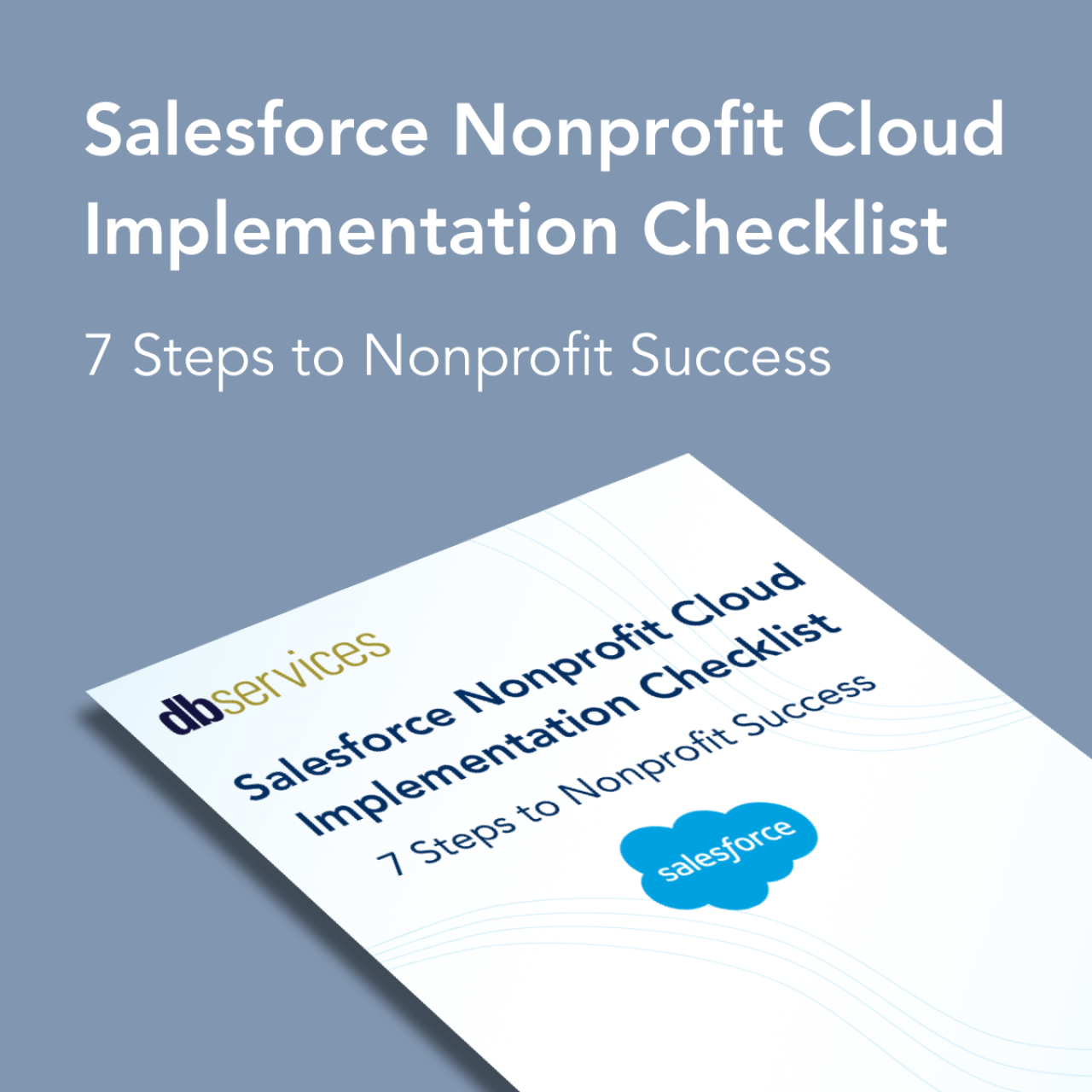
Check out our Salesforce Nonprofit Cloud Implementation Guide to find out more about the most important things to consider when using Salesforce for your nonprofit organization. Includes video and downloadable checklist.
NPSP Case & Program Management
Case and program management have two quality-of-life updates on the bulk service deliveries page:
View only active program engagements and services - Prior to Summer 23, all program engagements and services were shown in the picklists, even inactive ones. Now, Salesforce only shows you active records, making finding the engagement/service easier.
Find program cohorts, engagements, and services in alphabetical lists - Previously, cohorts, engagements, and services were listed in creation order on the bulk services deliveries page. Now, they are in alphabetical order, allowing you to find what you are looking for much easier in longer lists.
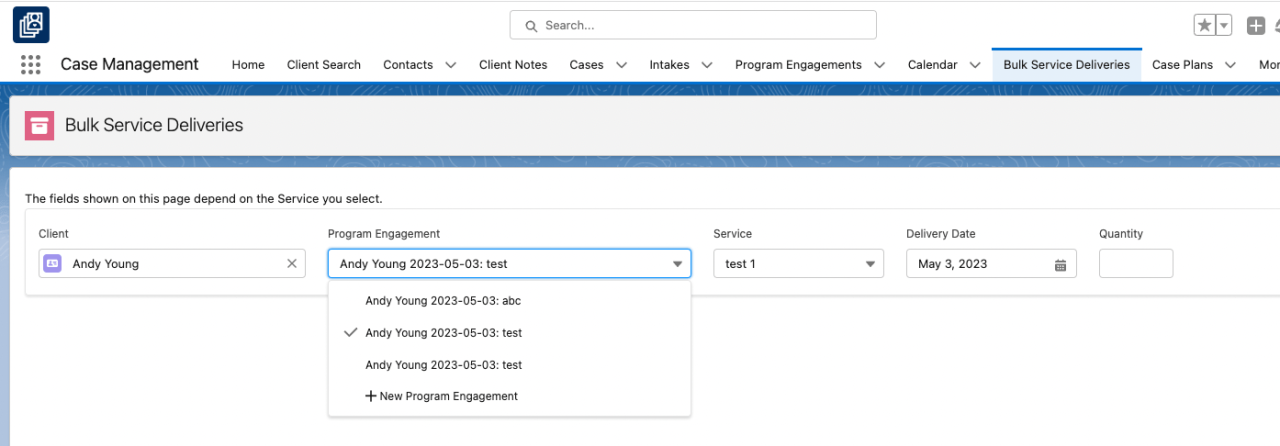
Nonprofit Cloud for Programs
In addition to creating a new Nonprofit Cloud and improving Case and Program Management within PMM, Salesforce offers additional platform solutions called Nonprofit Cloud for Programs, which can be utilized by any organization.
Case Management
Manage your Accounts, Contacts, and Cases with a new set of features designed to increase your efficiency and decrease setup time.
Dynamic Assessments - Create intake assessments to onboard volunteers or create assessments to determine if an individual is eligible for a service or benefit you offer. Then, manage those benefits and track whether the individuals use those benefits and even track their attendance to those benefit sessions you offer.
Care Plan Templates - Create and preview before publishing them. The preview allows you to see everything in one place and make changes before going live. After the Care Plan is published, you can use the Care Plan Summary to see all the parts of the plan on one page.
UI Flows - Using the new Groups UI Flow and Merge UI flow, you can group individuals together. For example, you could track a cohort of volunteers or group all members of a household. You can specify member roles within that group and even see related contacts or related groups.
Program Management
Program managers can utilize action plans to create approval requirements or steps needed to offer a benefit to an individual. By setting up field-level security on the Program Management objects, you can secure sensitive data on specific fields, ensuring that the appropriate person can view or edit a client's information.
The Timeline component helps program managers see the full schedule of all programs and benefits chronologically. They can view how participants interact with a program and see any past or upcoming sessions. Additionally, you can customize the built-in OmniScript to offer a guided experience for program managers to schedule and maintain benefit and program sessions.
Grantmaking
Grantmaking offers an end-to-end solution to track and manage your grants. You can collect information needed for a grant application, add details about the products and opportunities your clients can apply for, and even provide detailed budget information for specific categories and time periods. Once a grant is awarded, you can track the requirements set for that grant.
Additionally, Grantmaking Experience Cloud gives you an external source for applicants and grant managers to enter details directly into the grant records.
Accounting Subledger
Within the Nonprofit Cloud for Programs system, you can get a full 360-degree view of your volunteers, donors, and participants regarding what benefits they are using, sessions they have attended, and even funds paid or received. Accounting Subledger consolidates data between Salesforce and your accounting system to track where funds are received, paid, and allocated.
Elevate
Migrate to Google Analytics 4 before July 1st
Google Analytics 4 is replacing Universal Analytics. To ensure Giving Page performance, source codes, and conversion rates are tracked after July 1st, switch to Google Analytics 4. To make the switch, add your Google Analytics 4 property ID in the Google Analytics Property ID field on the Elevate admin portal.
Faster Payment & Recurring Donation Exports
You can now filter payment and recurring donation records in an export by specifying a date range, and when the export includes more than 10,000 records, Elevate will automatically export them into multiple files to speed up the process. You can export payment and recurring donation records on the Elevate admin portal.
'Seas' the Day with Salesforce Summer '23
The Summer '23 release of Nonprofit Cloud will make life a little easier for all Salesforce users. If you wish to learn more about these updates or the others included in the release, please check out the official Salesforce Nonprofit Cloud Summer '23 Release Notes.
If you have any questions about Salesforce Nonprofit Cloud or want to talk about your Salesforce needs, contact DB Services and we'll be happy to assist you!
Need help with your Salesforce digital transformation? Contact us to discuss Salesforce consulting, implementation, development, and support!





