

Salesforce’s Winter ’21 release is officially here! As the World’s #1 CRM, Salesforce is always working hard to update and improve their platform across the board to keep its users up to date with the latest sales technology.
In this article, we will be covering some of what was added or updated in the most recent release. Let’s take a look at some of what we believe to be the most interesting changes that you need to know about.
Sales Cloud: Opportunity Deal Change Highlights
Users with Unlimited Edition can now see changes to deals from the Opportunities list view. Increases to amounts will now display in green with an upward-pointing arrow, while decreases will display in red. Similarly, dates changed to an earlier date appear in green while dates that have been pushed back appear in red. This gives you the ability to quickly monitor updates with just a glance.
Service Cloud: Omni Supervisor Enhancements
With the new Omni-Channel Skills-Based routing. conversations can now be routed to the most qualified agent based on data pulled directly from chats and messages. Additionally, the agent can now transfer the conversation to another agent which was previously not possible with any chat that was not queue-routed.
Another enhancement now allows admins to limit supervisors to only view their team of agents using the Supervisor Configurations in Setup. On top of all that, supervisors are now able to monitor voice call transcripts in real time. This will equip Supervisors with necessary tools to help train their staff.
Platform: Dynamic Experiences Enhancements
With the new dynamic experiences enhancements, you are now able to create dynamic page layouts to show only relevant information as it is needed. Using field visibility settings, you can hide and show fields based on whatever criteria you need. This allows specified fields to only display for specific user profiles, when a specific value is entered into a field, or whatever other rules that you decide.
Dynamic pages also will now allow you to drag and drop fields directly into your components, making it incredibly quick and easy to build a new page layout on the fly!
Note: Dynamic forms currently only work for Custom Objects, but will likely be available for standard objects in future releases.
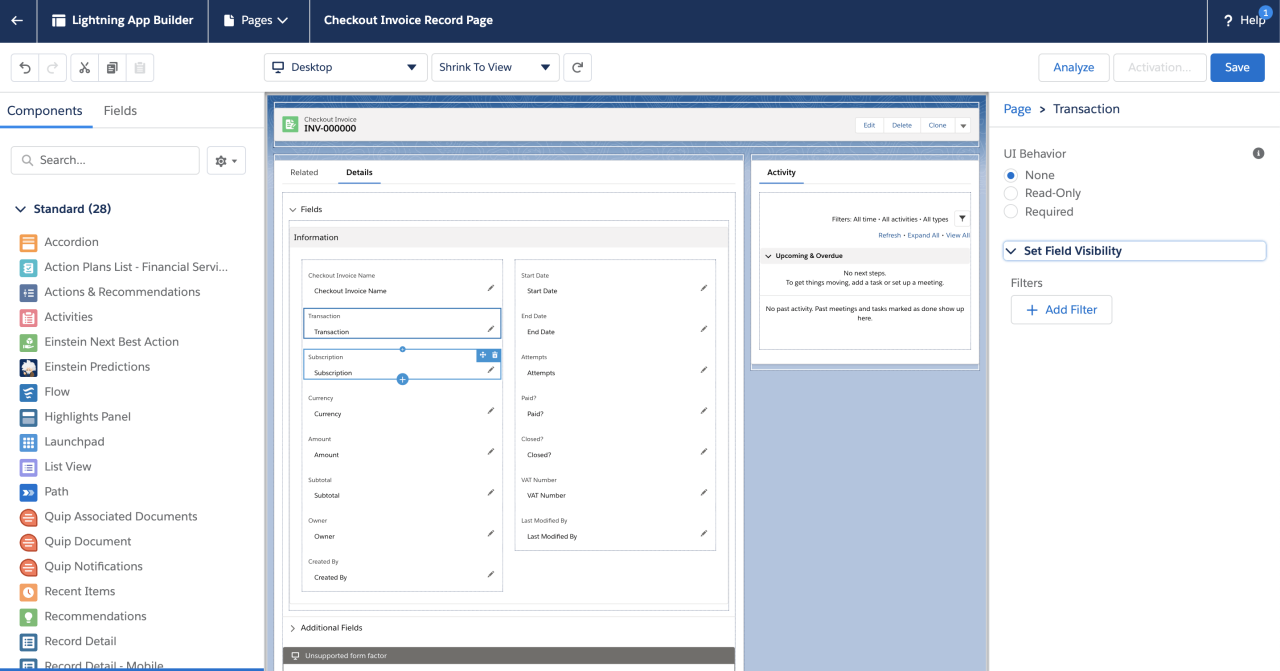
Marketing Cloud: Customer 360 Audiences
Customer 360 Audiences gives you a better analytical understanding of your customer by tracking and combining their profile, transactional, and behavioral information from multiple data sources. The data, which can come from many sources such as Market Cloud, Sales & Service Cloud, and Amazon S3, can be segmented into groups to easily identify customers based on data such as engagement or spending habits or geographical location. This allows you to target specific groups to have better success in marketing.
Commerce Cloud: B2B Commerce on Lightning Experience Enhancements
With the new B2B Commerce on Lightning Experience Enhancements, store owners can quickly make bulk changes to price books and price book entries with new filters and functionality in the new pricing workspace.
Additionally, with the new pilot program for guest browsing, customers will no longer need to log in to your website to view your merchandise. More importantly, this allows your webpage to be seen by search engines such as Google, resulting in more potential traffic to your page.
\tFinally, another new pilot program that Salesforce is offering allows store owners to include variations for their products on their website. With just a couple clicks, a product can add variations, such as color, to their item without requiring the store owner to create an entirely separate product.
Note: You must request to be nominated for the pilot programs with your Success Manager.
Health Cloud: Intelligent Document Automation
Using the new Intelligent Form Reader, users can extract data directly from forms that have been uploaded into Salesforce. Fields are immediately identified using OCR technology to reduce the need for manual data entry. Having the forms stored in one location, linked to the related lead, allows the user to verify any data entered into Salesforce with the original uploaded form.
Salesforce.org: Salesforce.org Elevate
Salesforce.org Elevate allows you to quickly and easily create a Giving Page with your organizations specific branding to allow donations. After connecting Salesforce to your payment processing service, you can customize one-time and monthly donation amounts for fundraising from supporters. You can then easily track the payments in your Salesforce CRM.
Einstein Discovery: Fast Start Templates
Using the new Fast Start Templates, all you need to do to put yourself on track for winning sales is create a story in the Einstein Analytics Studio. The new story templates in this release are specifically for maximizing win rate and minimizing time to close, while more are expected to be added in future updates. By selecting either of those templates and allowing the system to verify that it has all the information it needs from you, Salesforce will analyze your data and give you important insights on how to move forward to greater success.
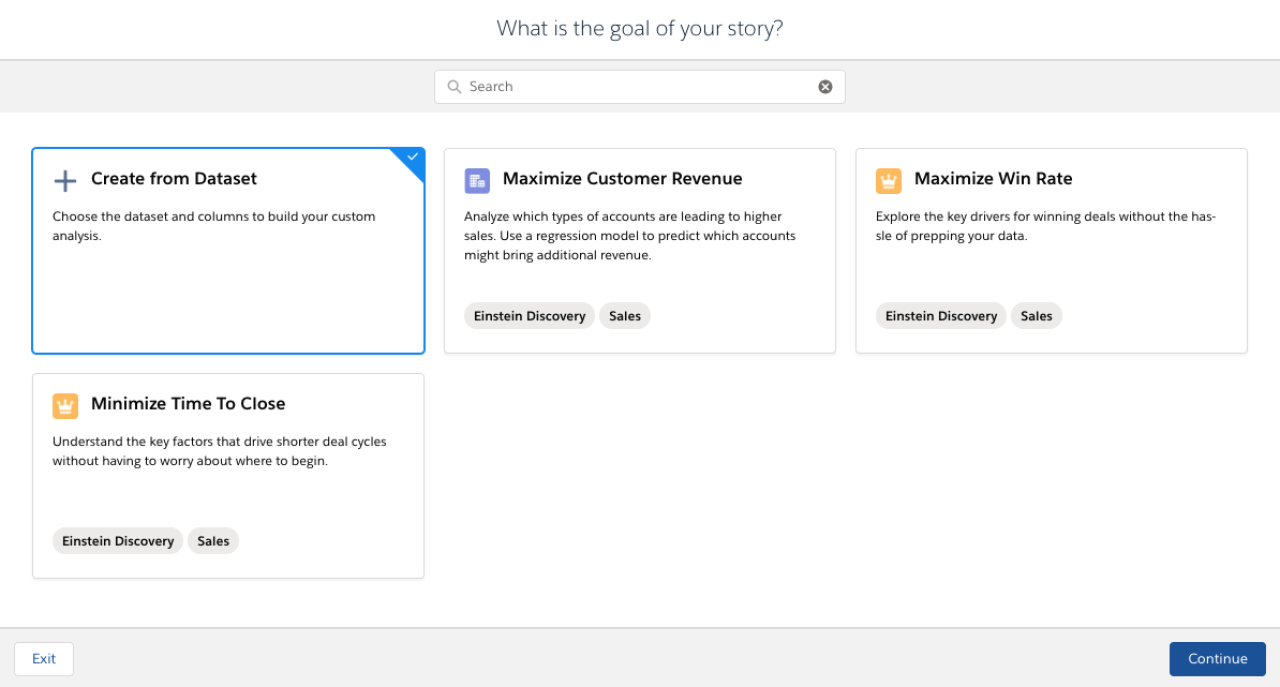
Conclusion
Salesforce is always improving and making sure that it provides its users with the tools they need to succeed in their business. While we covered a few specific changes in this article, we merely scratched the surface. If you’d like to learn even more about this latest Salesforce release, be sure to check out Salesforce’s official Winter '21 release notes page. Contact DB Services at any time if you have questions or needs with Salesforce!
Need help with your Salesforce digital transformation? Contact us today to discuss Salesforce consulting, implementation, development, and support!





