

Salesforce is keeping us warm with new features in the Winter '24 update! Sit back and sip on hot cocoa while enjoying innovations that will increase efficiency across your organization. Let's discuss some of our favorites that are sure to stave off the winter blues.
Security: See What's Enabled in a Permission Set More Easily (Beta)
The ability to see at a glance what permissions are enabled in a permission set has been a long-requested feature for many Salesforce users, and Winter '24 delivers! You can now view all enabled object, user, and field permissions in a permission set on the new View Summary page. To get to the page, go to Setup-->Permission Sets-->Select the permission set you want to view-->Click View Summary (Beta). This will be a significant time-saver for admins and others seeking to understand what a particular permission set does.
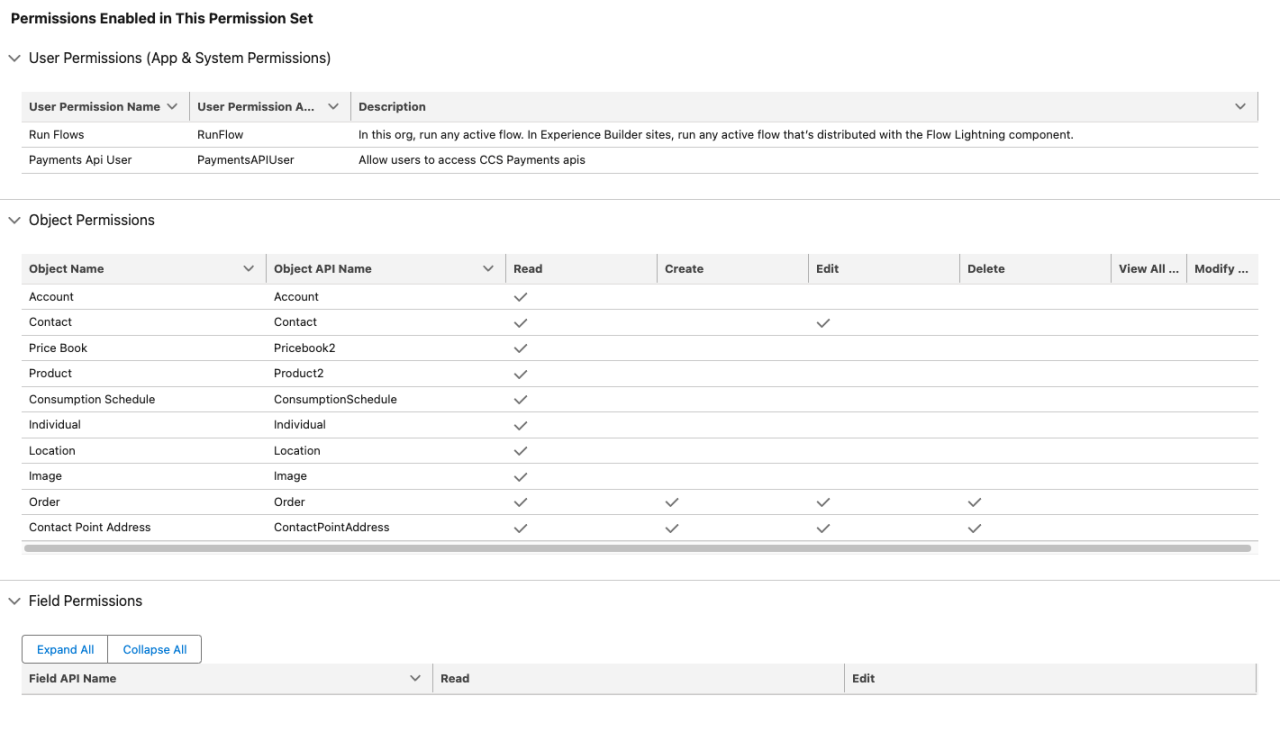
Lightning App Builder: Dynamic Forms GA for Mobile
Dynamic forms have fundamentally changed how fields are laid out on a page, and we're glad to see that this powerful feature set is now generally available on the mobile Salesforce app. Admins and developers can show or hide individual fields on a page with dynamic forms and place fields anywhere on a lightning page layout. They also eliminate the need for record types in some situations, which is a big win as record types have long-term implications that extend beyond the UI.
Flows: Create Custom Error Messages in Record-Triggered Flows
As a flow creator in Summer '23 and prior, if you wanted to display an error to the user in a record-triggered flow, you had to resort to workarounds, such as marking a field that would force a validation rule to fail, or use an apex action that would call the addError( ) function. But now, in Winter '24, you can show an error directly from a record-triggered flow with the new Custom Error element. In this new element, you can select the error message to display, and whether to display the message in a window on the record page or inline next to a field.
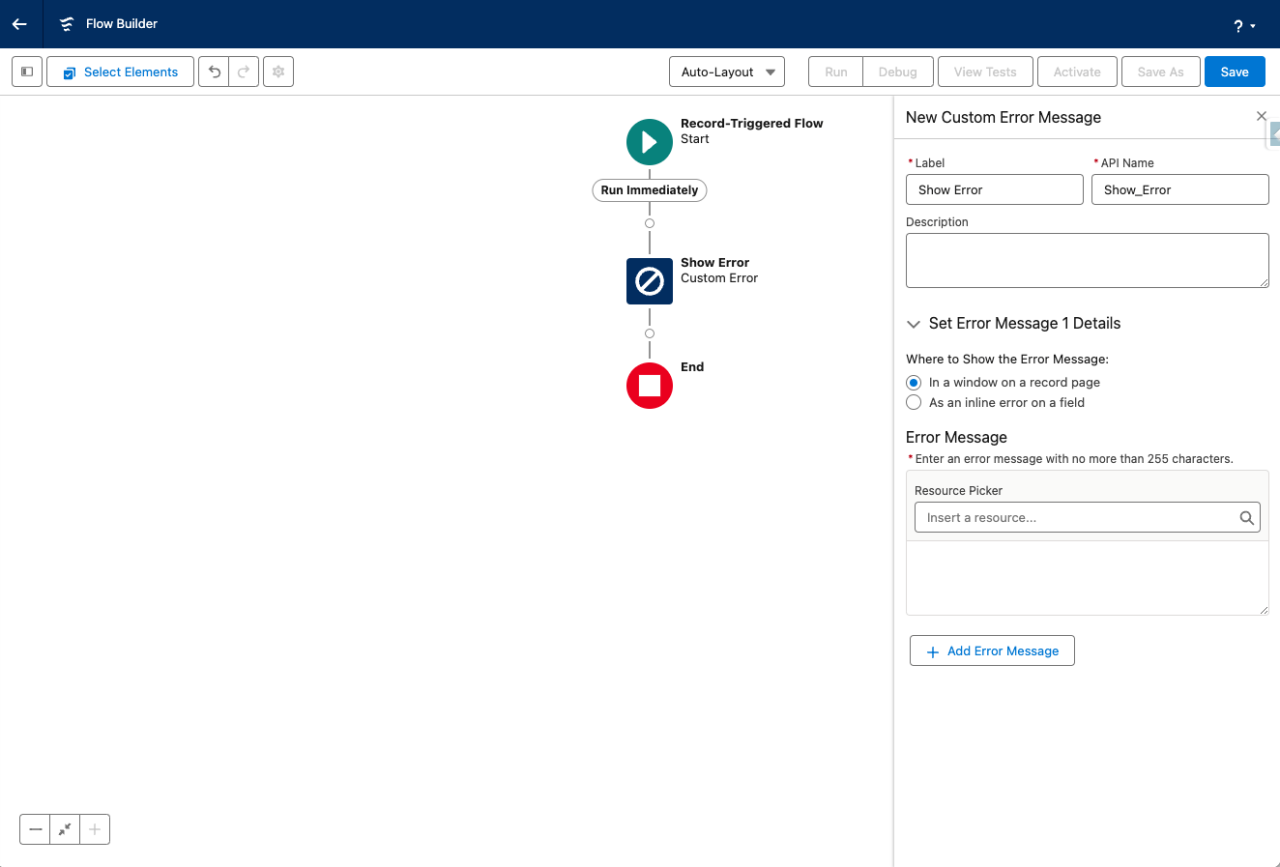
Customization: Mass Quick Actions on Related Lists GA
Another big win for the Salesforce community: mass quick action buttons on related lists are now generally available. Prior to Winter '24, admins and developers would have to put quick action buttons for related lists at the top of the record page in the actions bar instead of by the related list itself. This was unintuitive for users, and some would not even realize the button was there. With Winter '24, you can now add a create or update mass quick action to a related list on a record page. To add the button, edit the Lightning page and add or select Dynamic Related List - Single. In the properties, select Show list view action bar and then click add action.
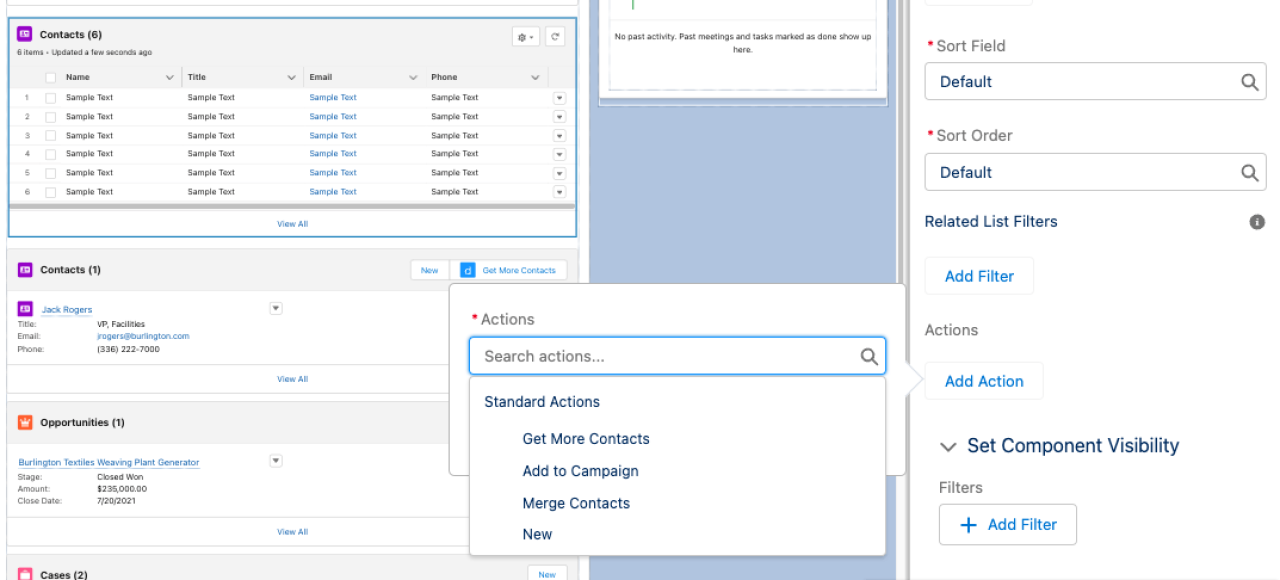
Development: Dynamically Import and Instantiate Lightning Web Components
LWCs are becoming more and more flexible upon each release. With Winter '24, developers can now dynamically import and create lightning web components, opening the possibility for data-driven or property-driven LWC creation. This dynamism can help simplify code that would have to list out each possible component to create individually in if, else if branches, among other use cases. To instantiate a component dynamically, use the import( ) function and pass in the name of the component as a string, such as import ("c/" + "myLittleComponent").
Experience Cloud: Apply Custom CSS on Components in Enhanced LWR Sites
LWR sites (aka sites using the lightning web runtime) are the future of Experience Cloud and have become more feature-rich upon each Salesforce release. In Winter '24, admins can apply custom CSS classes to any component in their LWR site by using the new Style tab's CSS class section in the component's properties pane. Giving granular control to the styling of any site component allows customers to brand their site better and make styling consistent.
Field Service: Save Time and Improve Accuracy by Scanning Barcodes (iOS)
Barcodes help speed up data entry and reduce errors, which is especially important for users out in the field who are overwhelmingly using mobile devices. With Winter '24, Field Service technicians can now scan barcodes in the Field Service Mobile app. To enable this, a Field Service developer needs to create a lightning web component using the Barcode Scanner plugin and add it to the Field Service mobile app. This feature currently only works for iOS.
Financial Services: Transaction Dispute Management
Transaction disputes are a reality of the banking industry, and often there is no streamlined process to deal with disputes. However, in Winter '24, Financial Service Cloud has a new Transaction Dispute Management module to help banks more efficiently and effectively deal with disputes. Agents can quickly capture transaction disputes through an intake form, and the form data can be integrated with their core system. The intake form can be customized to better fit business needs. For each intake submitted, a case, dispute, and assessment are created.
Nonprofit Cloud: Nonprofit Cloud for Fundraising
The new Nonprofit Cloud now includes a Nonprofit Cloud for Fundraising app, which contains many fundraising capabilities that nonprofits are used to in the NPSP version, such as batch gift entry; managing campaigns; gift commitments; and transactions, and includes some new functionality specific to the new Nonprofit Cloud. Salesforce has been working tirelessly this year to bring over as much of the NPSP functionality as possible to the new Nonprofit Cloud. They have covered a lot of ground and are closing the gap quickly. We're excited to see what the next few releases of Nonprofit Cloud bring!
Sales Cloud: See Which Contacts Need Attention and Take Action Directly from Contact Home
Salesforce is taking steps to change the user experience of navigating to a tab. In prior versions, navigating to the contacts or leads tab would take the user to a list view, but in Winter '24, users are taken to an Intelligence View that helps them hone in on what contacts need attention and which to take action on directly without needing to dig into list views. This should help make Salesforce a more inviting and useful application out of the box for new implementations and users. And if some users want to go back to the list views, they can do so by pressing the List Views button on the top right of the intelligence view page.
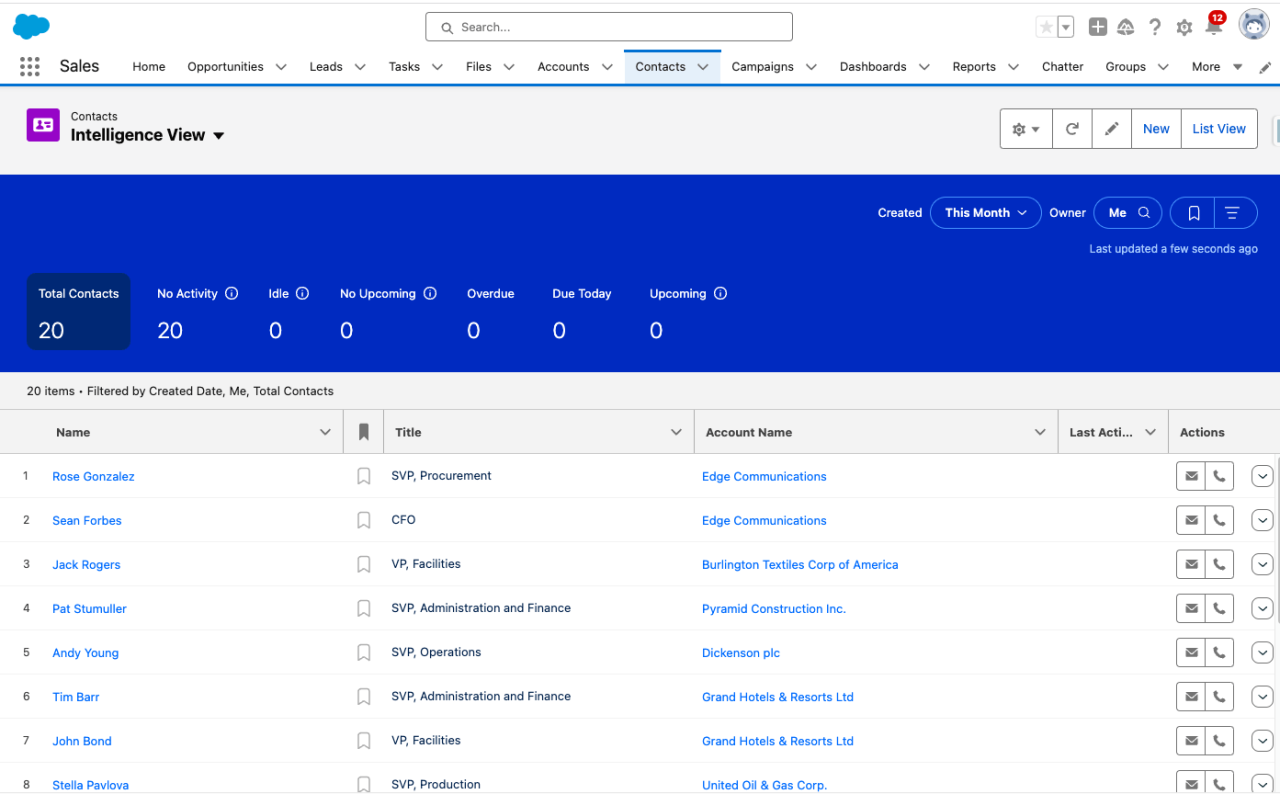
Service Cloud: Omni-Channel Enhanced Agent Experience
Like the intelligence views for contacts and leads, Salesforce has been redesigning other aspects of the platform to enhance the user experience. Omni-Channel has gotten a makeover with a newly designed UI that shows agents information in a more useful way. Agents are now presented with an inbox-style design instead of console tabs, and they can easily see the status of work items. To enable this, go to Setup-->Omni-Channel Settings-->Enhanced Omni-Channel Routing.
Cozy up by the fire...
...and enjoy all the new functionality coming to your Salesforce org in Winter '24. Whether it's more custom error messages in flows, easier reporting for permissions in permission sets or the new intelligence views, Salesforce finds innovative ways to make solving problems easier and more efficient on the platform.
If you would like more information on these updates or to view past updates, please visit the official Salesforce Winter '24 release notes. If you have any questions about Salesforce or want to see any of the implementations in your own Salesforce organization, contact DB Services!
Need help with your Salesforce digital transformation? Contact us to discuss Salesforce consulting, implementation, development, and support!





