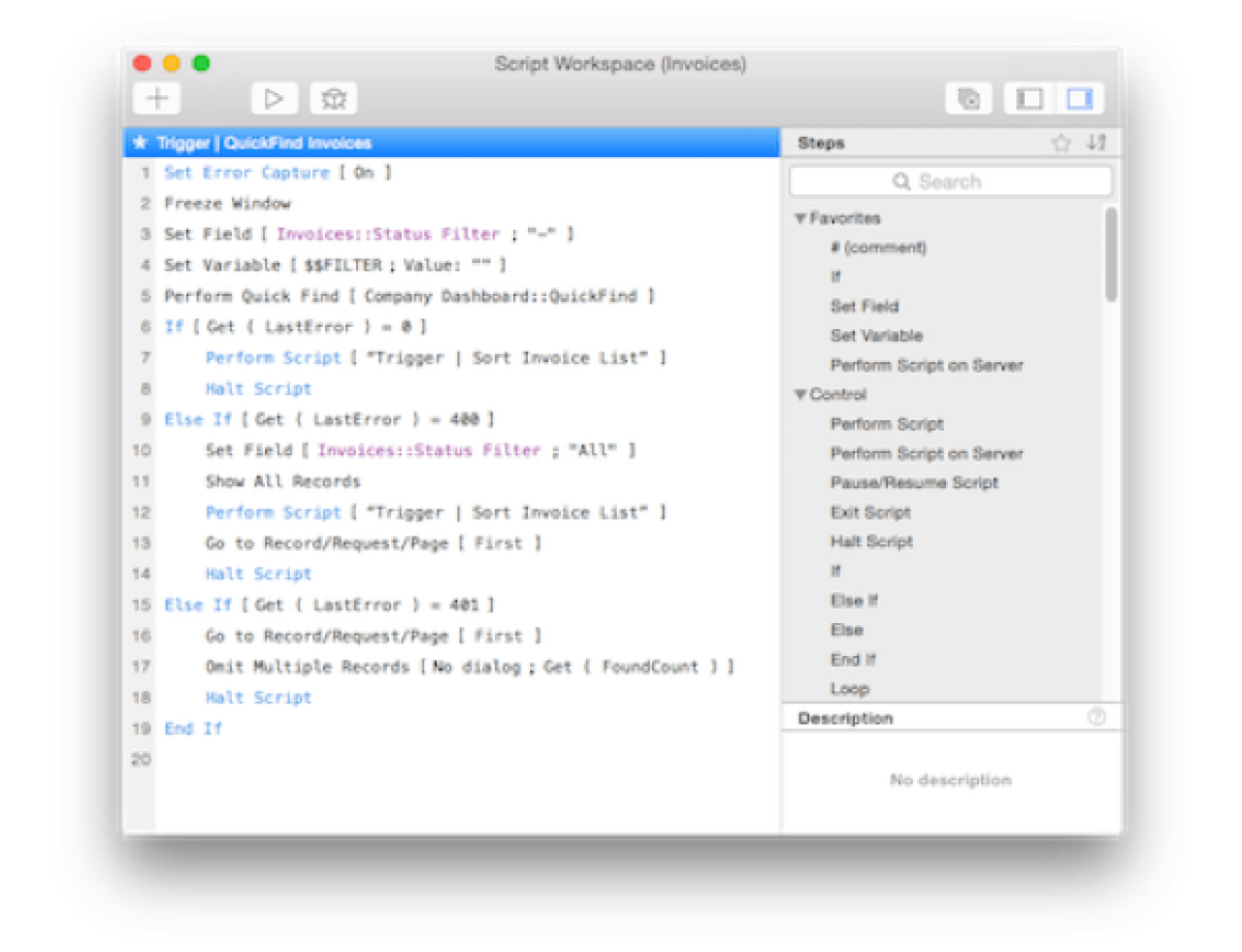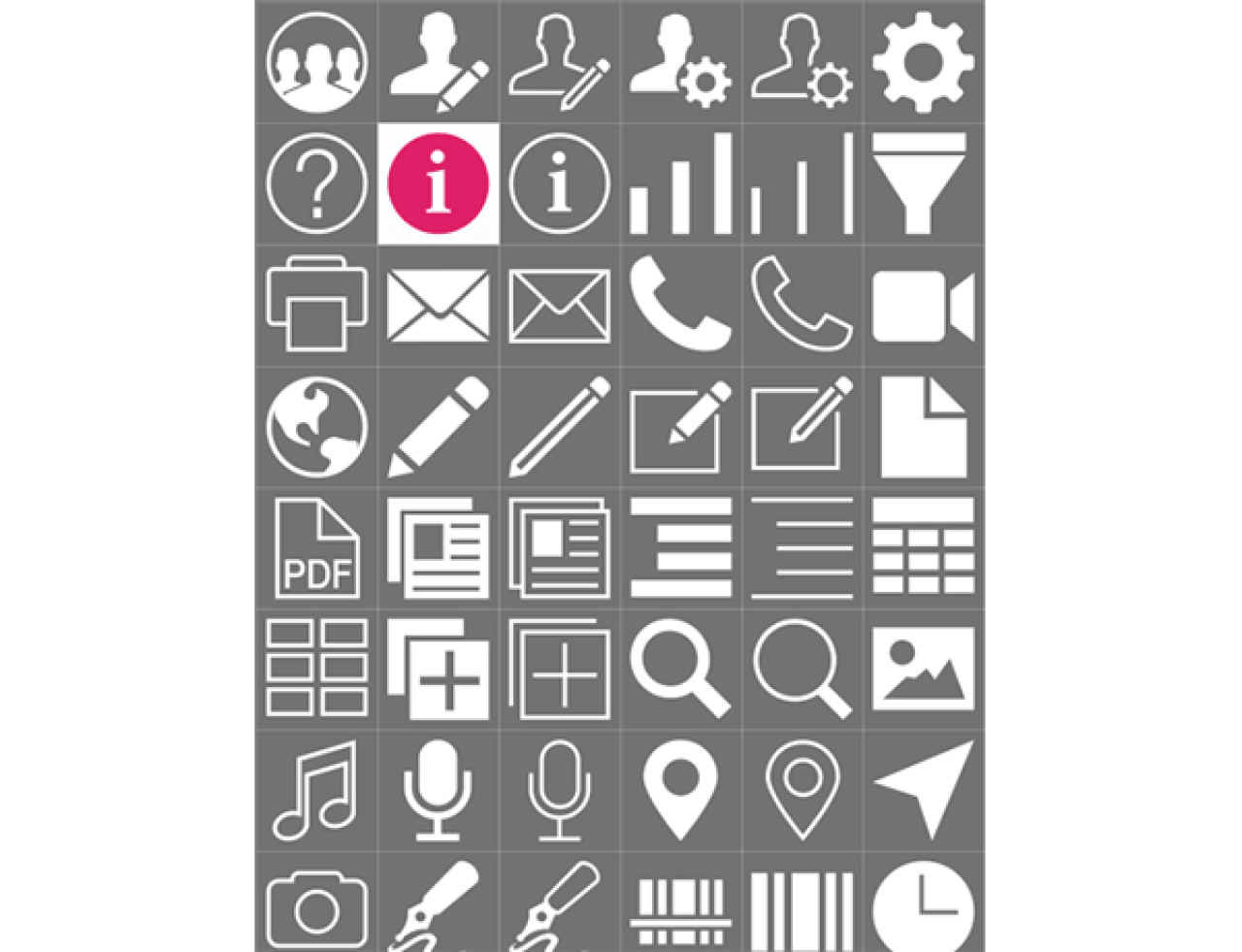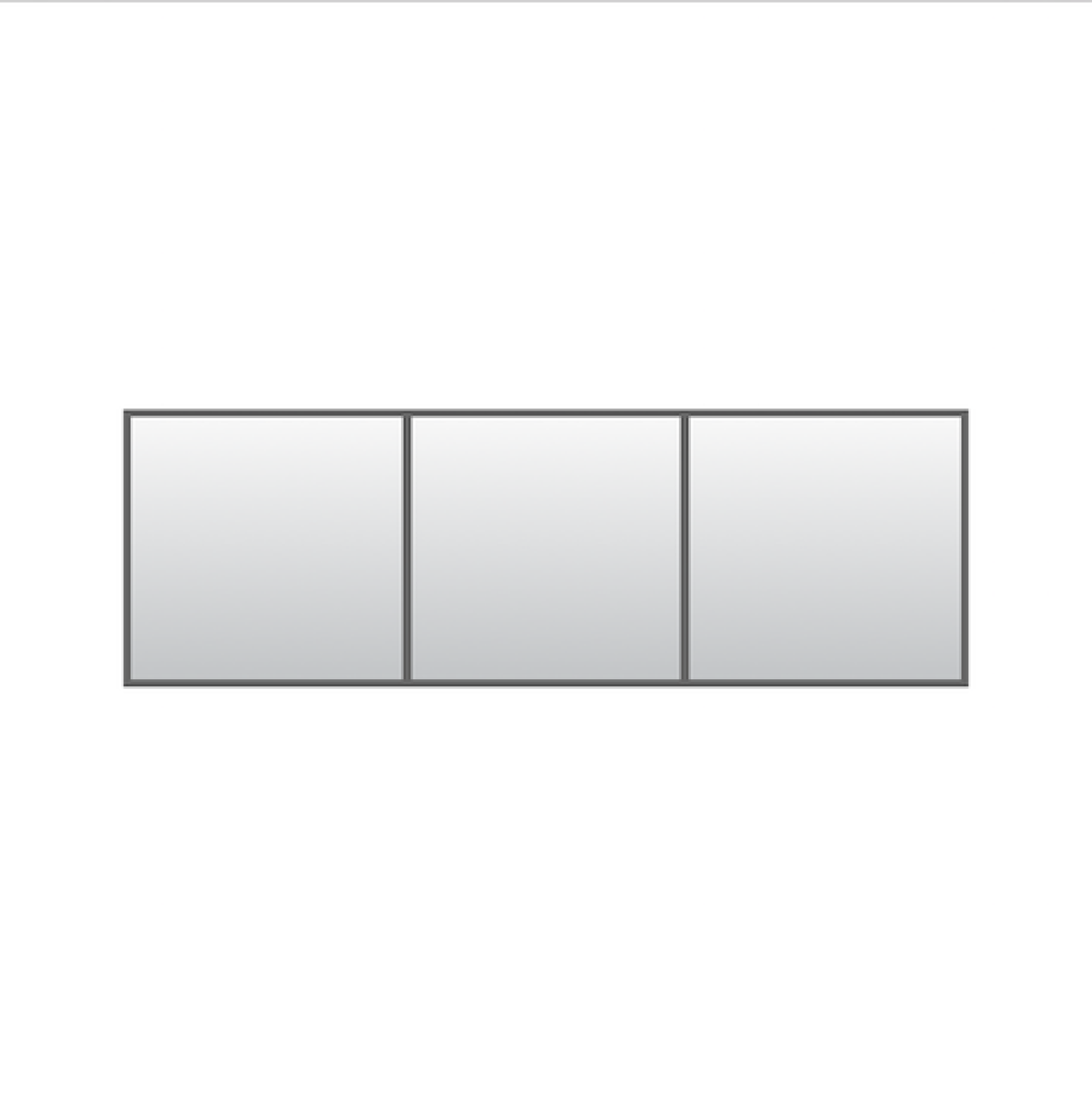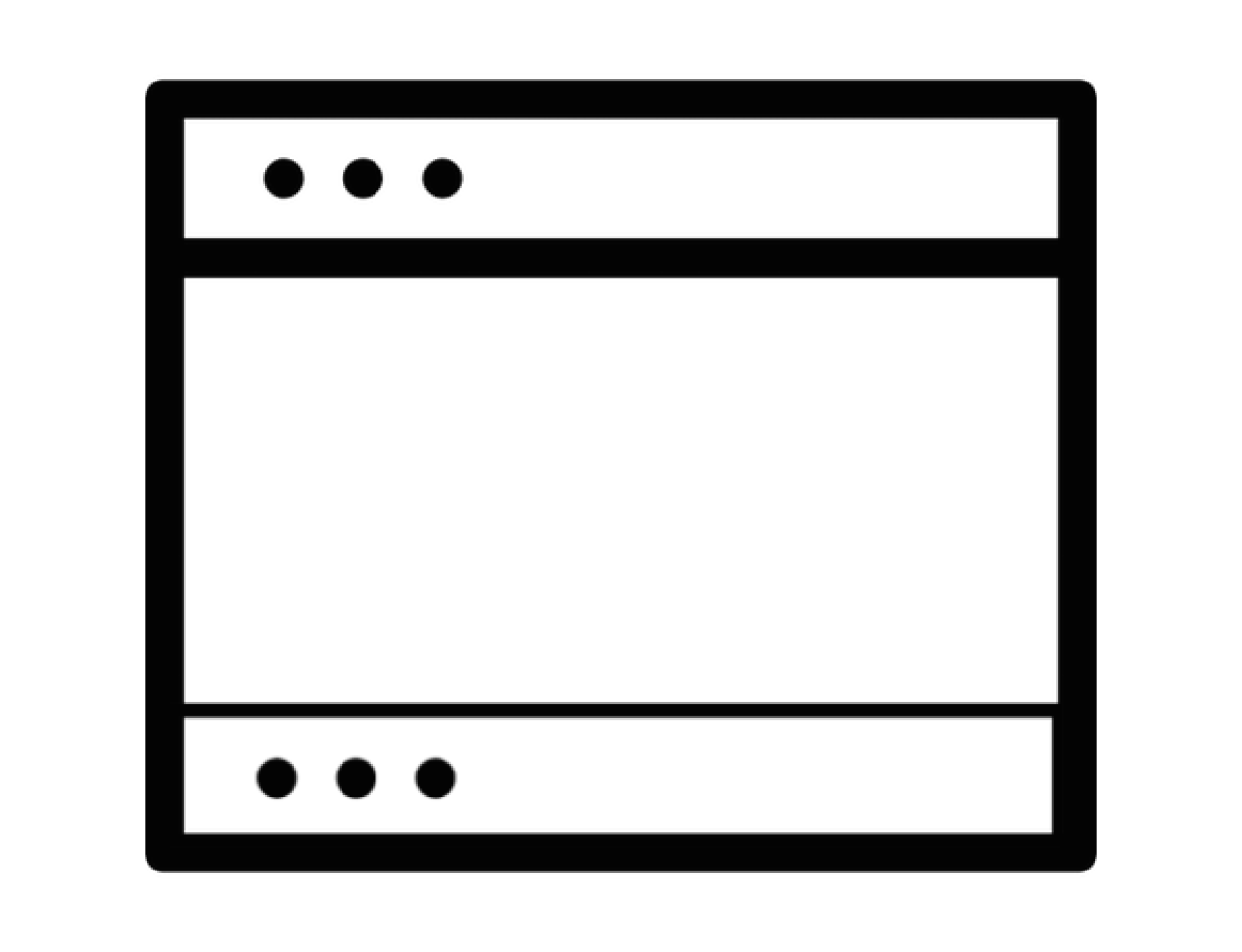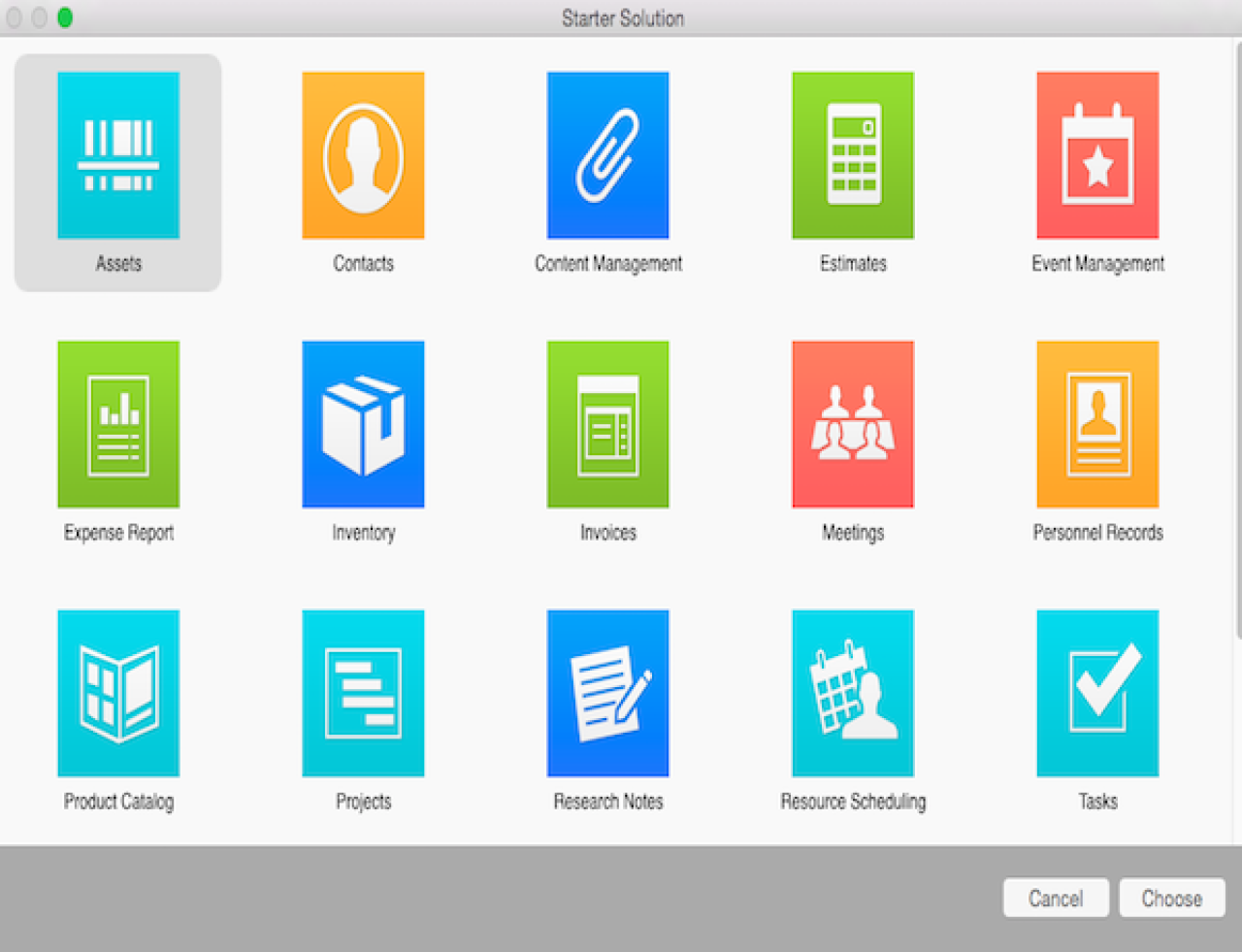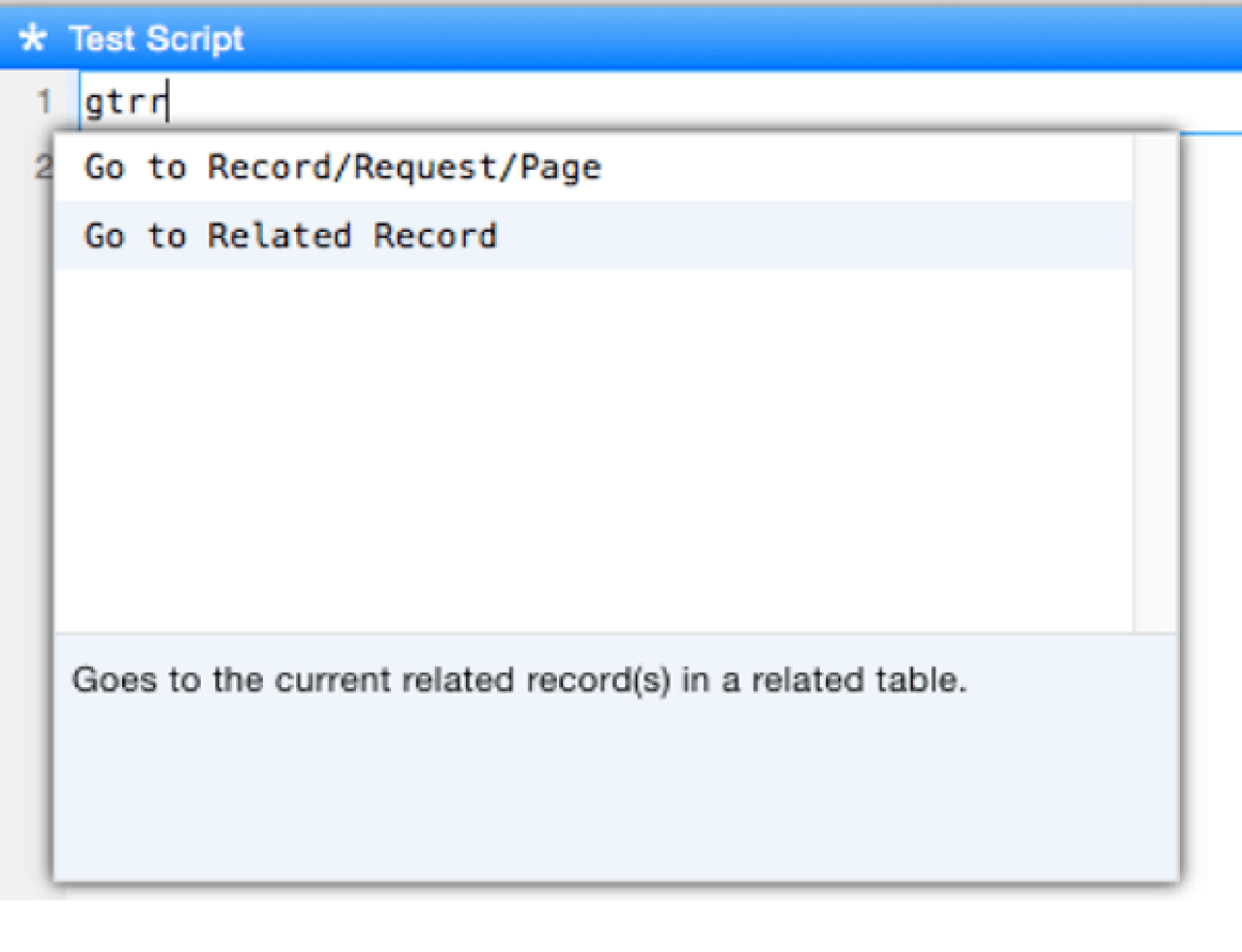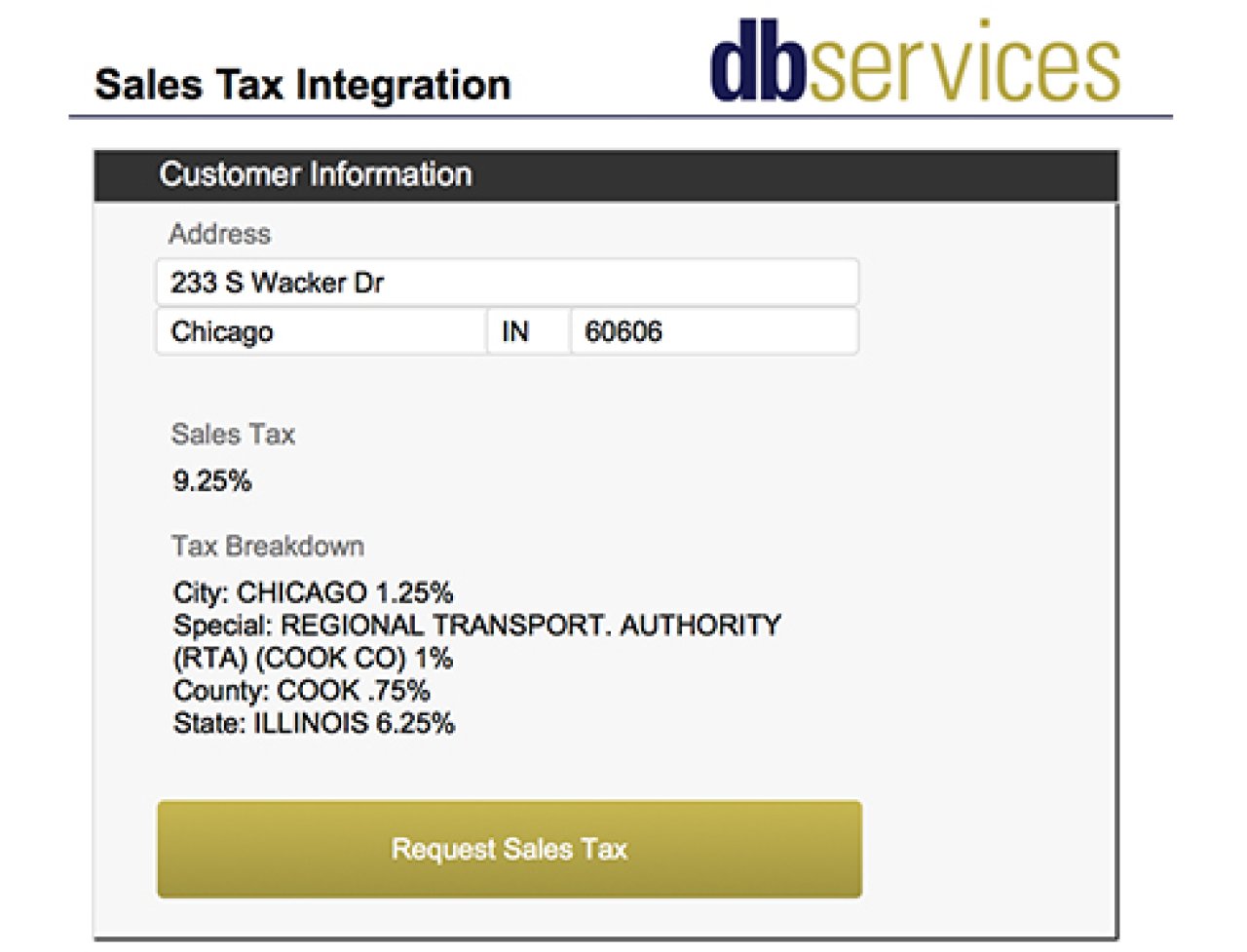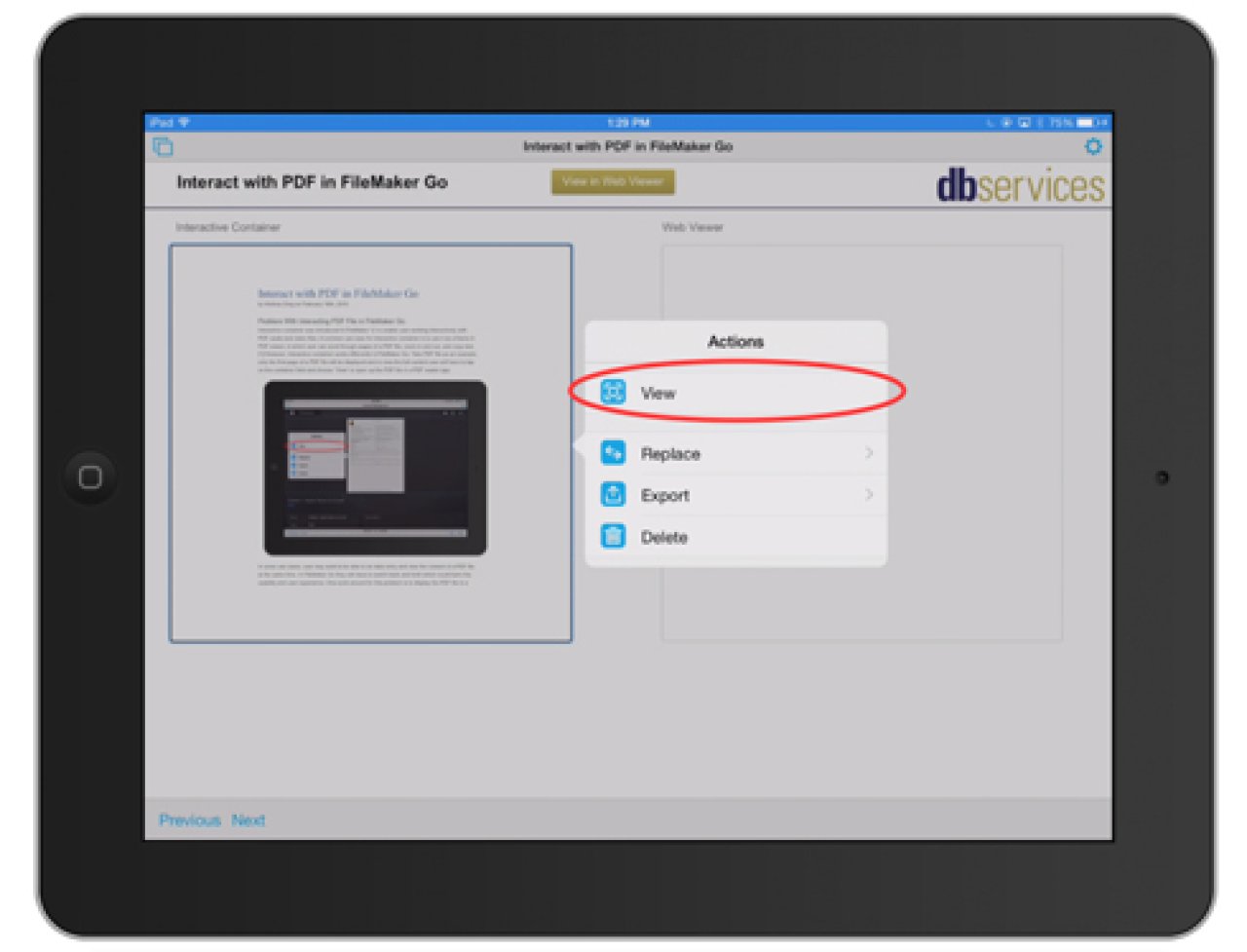FileMaker Safety Checklist
The FileMaker platform does a great job providing native security features for your organization. Ever considered what would happen if your data was breached? Take the first step to prevent a breach by securing your application by reviewing our checklist.