
With the release of Claris Studio and its associated programs, Claris Server and Claris Pro, there is a lot to learn about the new applications and how they work with each other. In this article, we will unpack the details of the software and how it can be used to create new solutions for you and your business.

What is Claris Studio?
Claris Studio is the new web-based platform developed by Claris. With Claris Studio, you can easily create a variety of screens called "views" for displaying, entering, and manipulating data. Unlike previous web tools from Claris like FileMaker WebDirect, Claris Studio gives developers an efficient and lightweight platform for creating solutions entirely on the web without needing external software like FileMaker Pro. However, this does not mean that developers using Claris Studio have to completely abandon client-side applications, as Claris also released a companion program called Claris Pro.
What is Claris Pro?
At first glance, Claris Pro seems very similar to FileMaker Pro. While this observation is true in many cases, the two applications do have some differences, most notably the file extensions used for the two apps. As of the time of writing, FileMaker Pro still uses the well-known .fmp12 file format, whereas Claris Pro uses the new file extension .claris. These extensions speak to the core difference between the two programs: namely that FileMaker Pro is meant for solutions that are meant to be hosted on FileMaker Server and utilize the current suite of FileMaker tools, while Claris Pro is designed specifically for creating solutions that integrate data from Claris Studio.
FileMaker developers who want to take advantage of the tools offered by Claris Pro can convert their existing .fmp12 files to .claris files using Claris Pro; however, it should be noted that this conversion is currently only a one-way conversion and .claris files are not compatible with FileMaker Pro or FileMaker Server.
Should developers need to share their Claris Pro apps, Claris has included options for peer-to-peer connections as well as a counterpart to FileMaker Server in the form of Claris Server.
How to Use Claris Pro with Claris Studio
As mentioned previously, Claris Pro is designed specifically for creating non-web solutions for Claris Server and Claris Studio. Unlike FileMaker tools like WebDirect where data, database schema, and layouts are all developed in FileMaker and put on the web, Claris Studio and Claris Pro function in reverse. The data, database schema, and views are created and manipulated within Claris Studio using a web browser. Claris Pro then allows non-web solutions to use this data by treating Claris Studio as an external data source. For developers familiar with connecting ODBC/JDBC solutions to FileMaker Pro, the process for connecting and utilizing data from Claris Studio in Claris Pro will feel very similar.
Adding and Working with Claris Studio Data Sources
When viewing the relationship graph in the Manage Database settings, current FileMaker Developers will feel right at home. The relationship graph functions almost exactly the same, save for a new addition when adding table occurrences. When you add a new table occurrence, you will now be able to select a "Claris Studio Data Source" as the data source for a table occurrence.
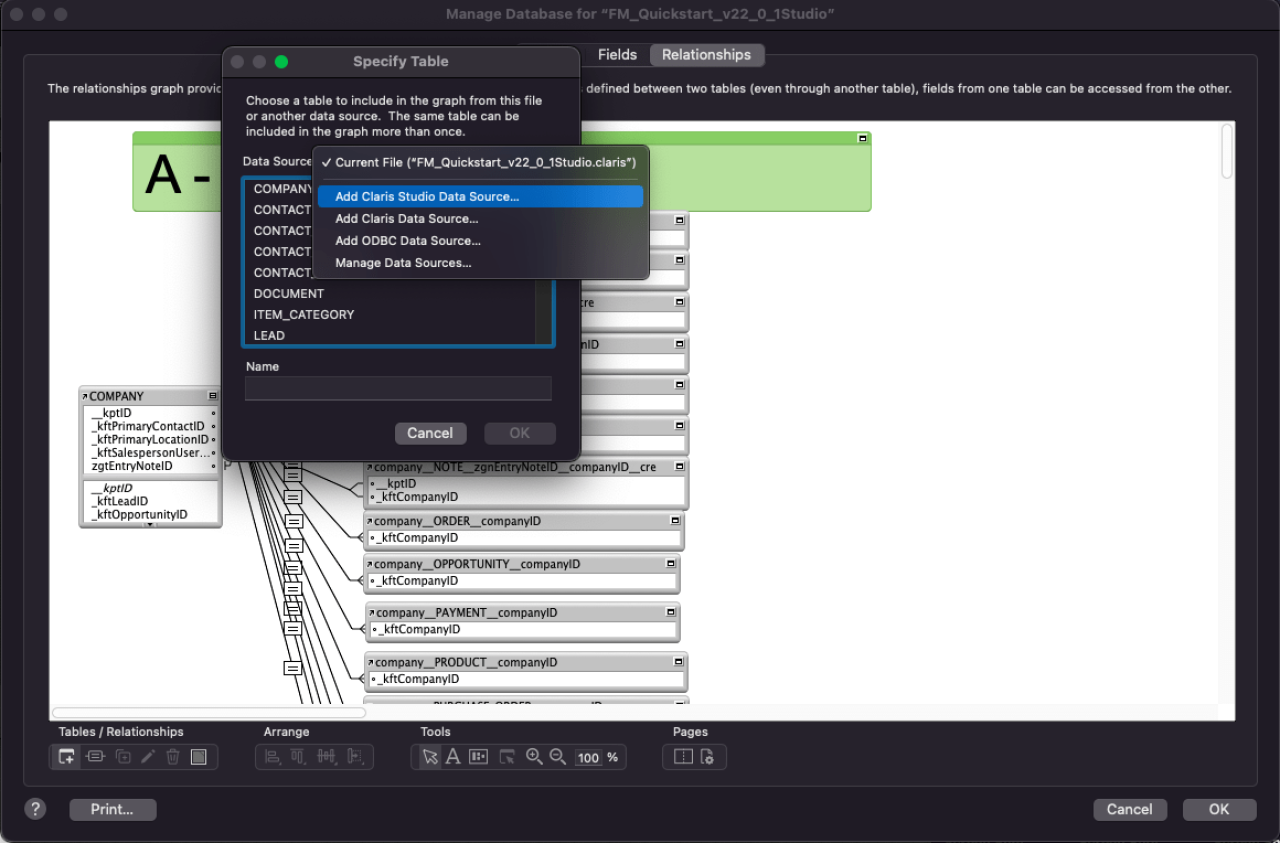
This allows developers to tie data from a view in Claris Studio to a table in Claris Pro. Once added, the name and fields related to the original schema will appear in italics just as an ODBC/JDBC shadow table would.
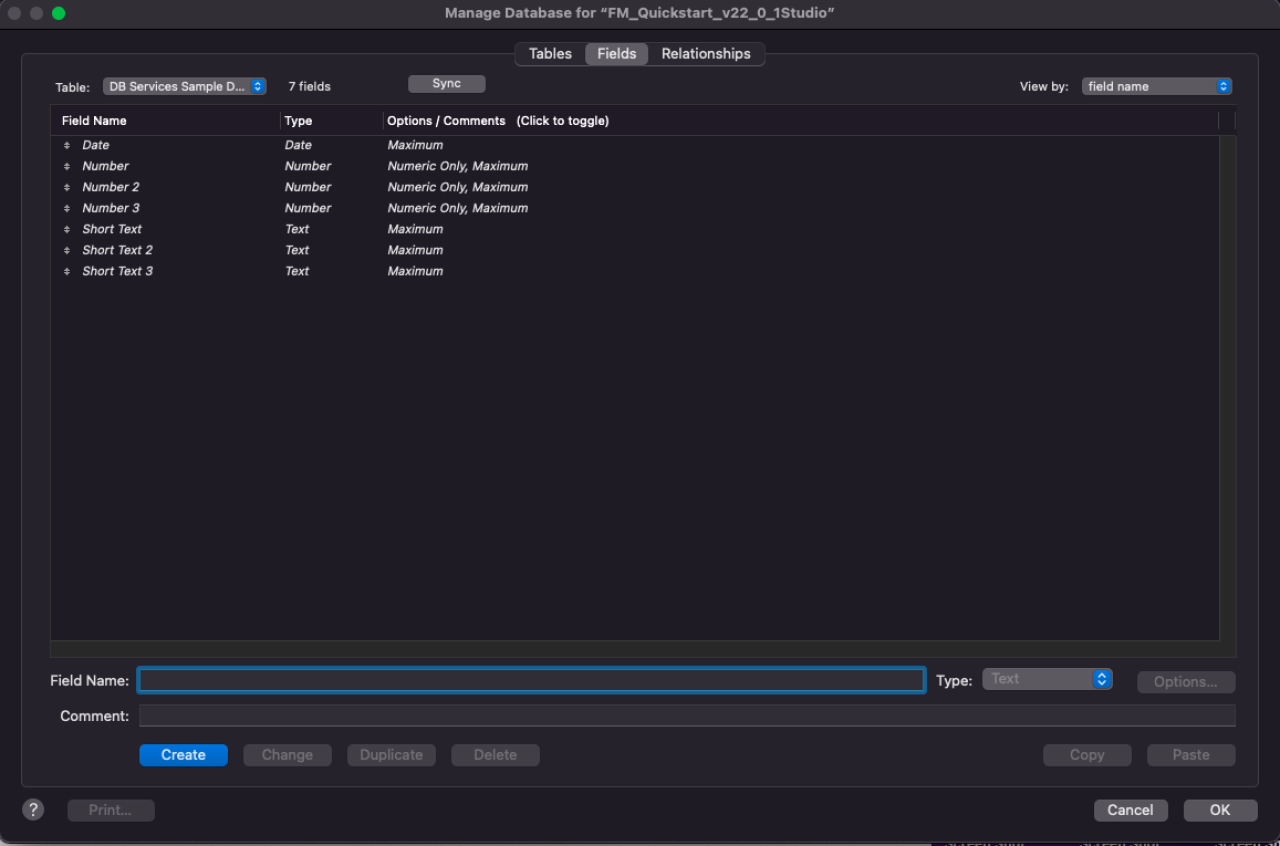
The field controls are also similar as table schema, including field options, cannot be changed in Claris Pro. However, unlike traditional ODBC/JDBC shadow tables, unwanted fields can be removed from Claris Pro. Removing the field does not change the database schema in Claris Studio, but merely makes data related to that field inaccessible in Claris Pro.
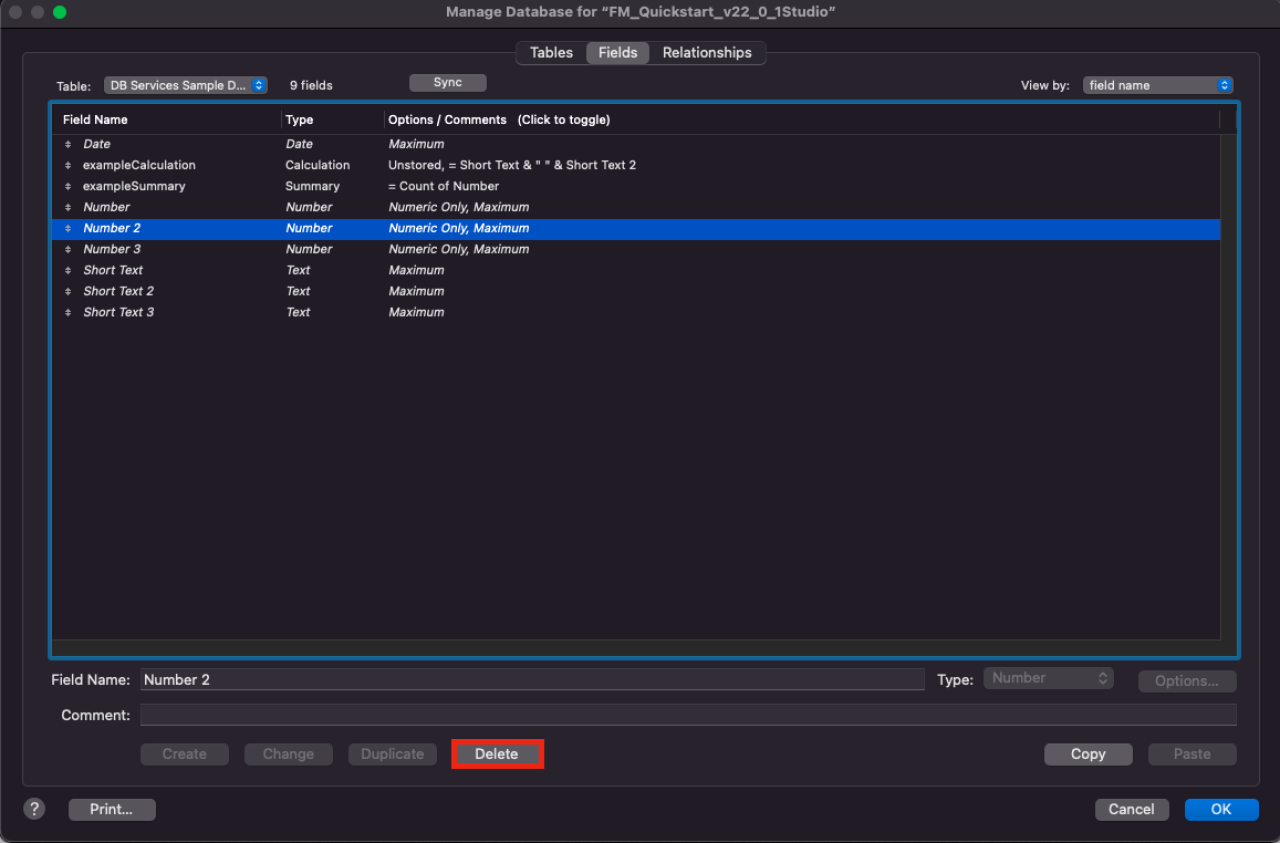
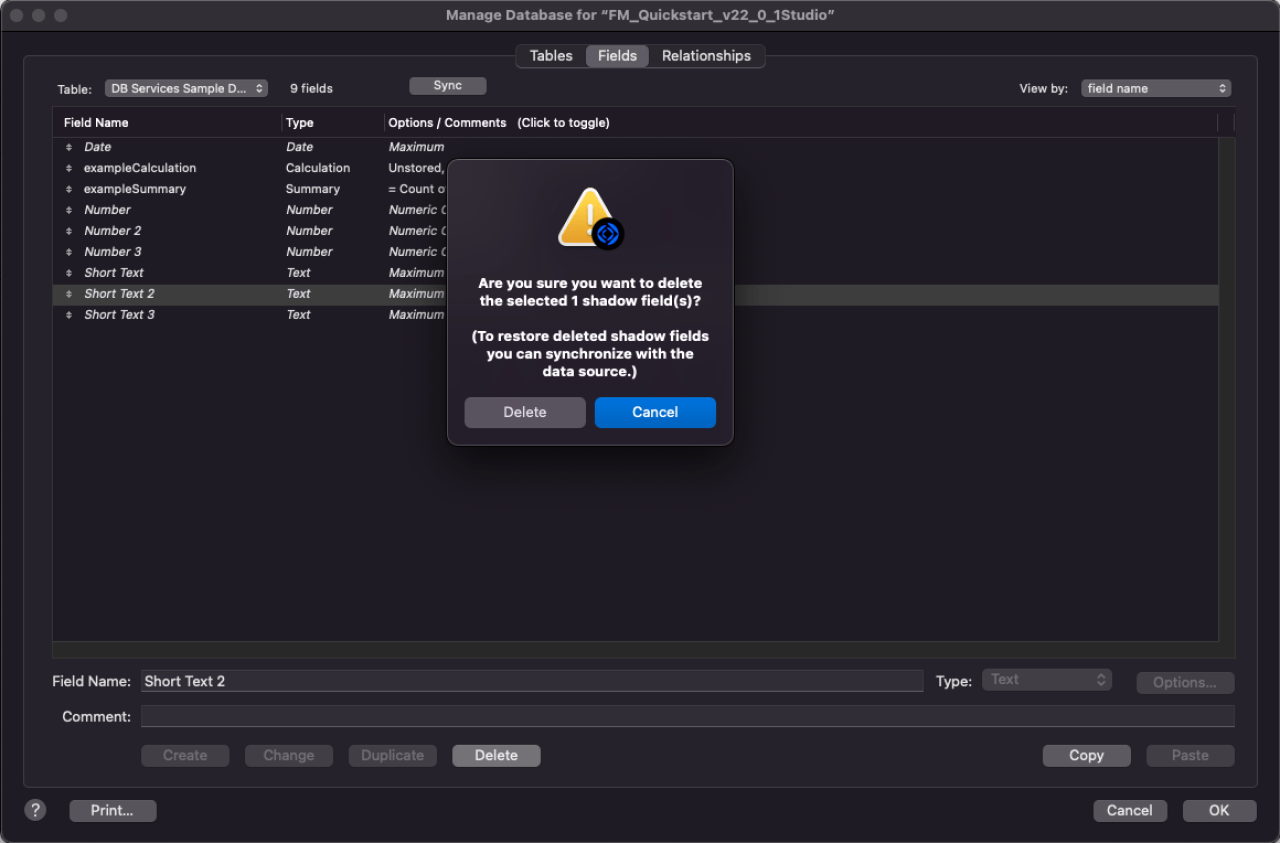
While schema cannot be changed, Claris Studio shadow tables also retain the ability to add supplemental fields including unstored calculations and summaries for interpreting data.
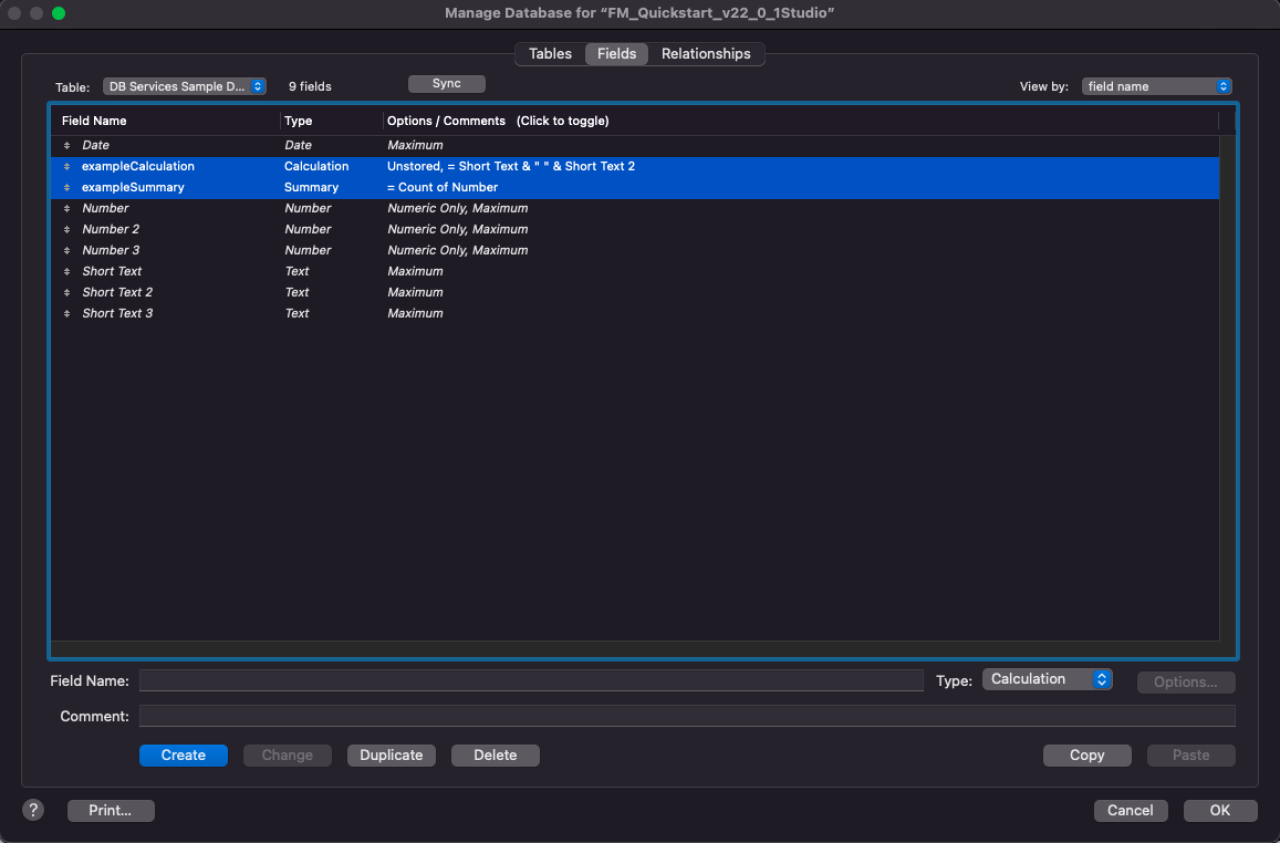
Continuing with the similarities, database schema and records can be synced from Claris Studio in manage database using the sync button.
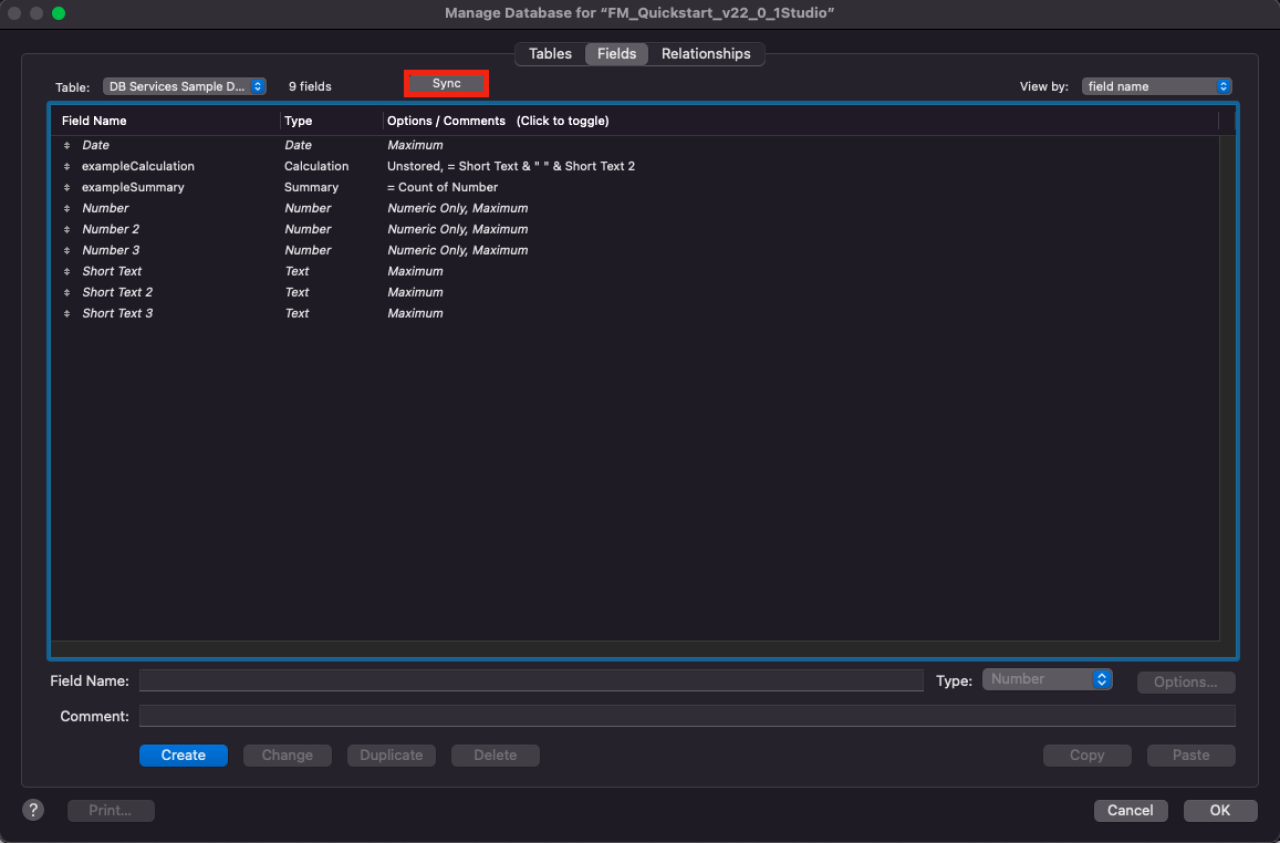
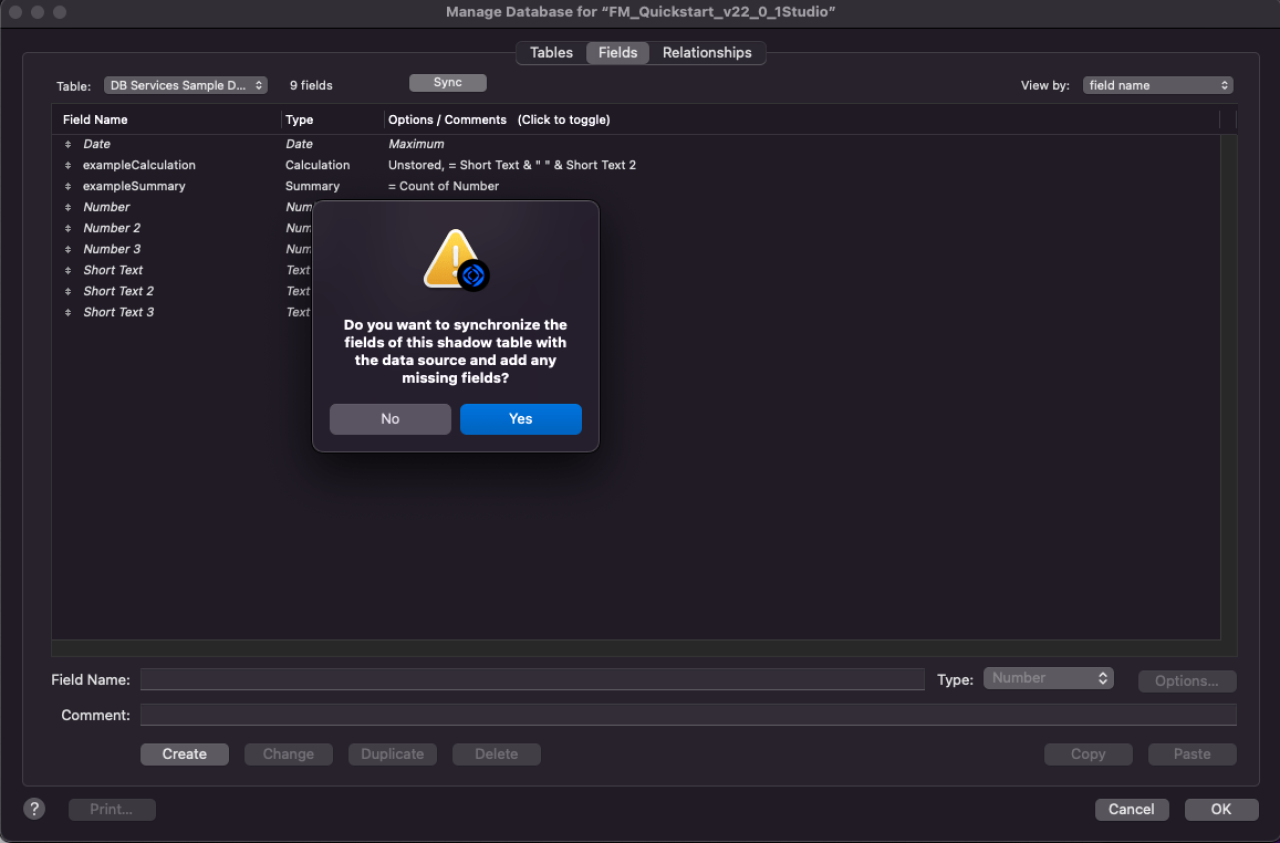
Another important detail to note: while numeric-based fields in Claris Studio share the same data type in Claris Pro, there are a number of text-based field types that exist in Claris Studio that do not exist in Claris Pro. These fields are converted to the text data type in the table definition found in Claris Pro. The Claris Studio fields that will be converted to text are the following:
Short Text
Long Text
Drop-Down
Checkboxes
Single Choice
Phone
Address (Broken Up By Subfield)
Conclusion
Claris Studio offers a new way for developers to create, store, and display data, all from a web-based platform. Claris Pro creates a nice bridge for existing FileMaker developers and future Claris Studio developers to have access to the new tools provided by Claris Studio, without forsaking the client-based solutions provided by the FileMaker Suite. With Claris Pro, developers can convert exiting FileMaker applications or create new solutions that seamlessly tie the new features of Claris Studio with many of the existing capabilities of FileMaker Pro.
If you're interested in utilizing the new Claris Studio or Claris Pro, contact DB Services and we will help you take advantage of all these new platforms have to offer.
Did you know we are an authorized reseller for Claris Licensing?
Contact us to discuss upgrading your Claris software.





